The Meta Ads API does not include a generic “Results” field, as you can have in the Meta Ads Business Manager. Therefore, you cannot find a Result field in the Meta Ads integration.
Purchase campaigns → returns the Purchases field
Lead generation campaigns → returns the Leads field
App install campaigns → returns the Mobile App Installs field
Traffic campaigns → returns the Link Clicks field
As a result, there is no single unified “Results” field in the API. To ensure your reports align with what you see in the Meta Ads interface, you must identify and map the correct field for each campaign objective.
Additionally, you can build a table in your reporting tool using the Actions metric together with the Action Type dimension. This combination enables you to break down and display all available conversions simultaneously, providing a complete overview of all available conversion actions.
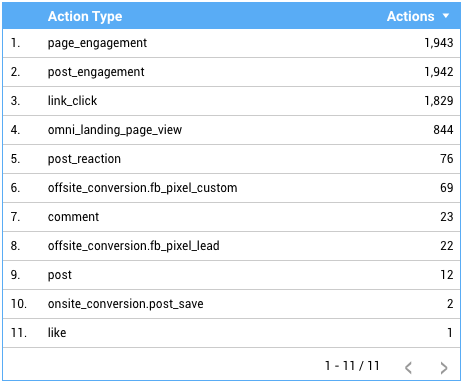
The most effective way to build a consolidated “Results” column is to first extract campaign data into a spreadsheet or database.
One request per campaign objective type; therefore, one table per campaign objective (for example, one extract with Campaign Name and Purchases for your objective Purchases, one extract with Campaign Name and Leads for your objective Leads, etc.)
Then, you can combine each table with its associated result metric (e.g., Purchases, Leads, etc.), and name the metric column Results.