When using the Klaviyo connector in Catchr, the following metrics behave differently depending on how you query them:
Shopify – Placed Order
Shopify – Placed Order Value
WooCommerce – Placed Order
WooCommerce – Placed Order Value
Magento – Placed Order
Magento – Placed Order Value
CommentSold – Placed Order
CommentSold – Placed Order Value
API – Placed Order
API – Placed Order Value
By default, these metrics return the total orders and revenue, not specifically the amounts attributed to Klaviyo campaigns.
To retrieve data attributed to Klaviyo, you must include a breakdown by campaign or a breakdown by flows:
Use a campaign-related dimension such as Campaign Name or Campaign ID.
Use a flow-related dimension such as Flow Name or Flow ID.
This ensures the API only returns orders and revenue attributed to Klaviyo.
If you want a simple scorecard (no campaign breakdown) in Looker Studio, you can:
Add a filter → Exclude Campaign equals “a”.
This filter doesn’t actually exclude anything, but it forces the query to run at the campaign level.
The API then returns the attributed orders and revenue, rather than totals.
Create a scorecard with the Placed Order and add a filter by Campaign, Exclude Campaign Name equals “a”.
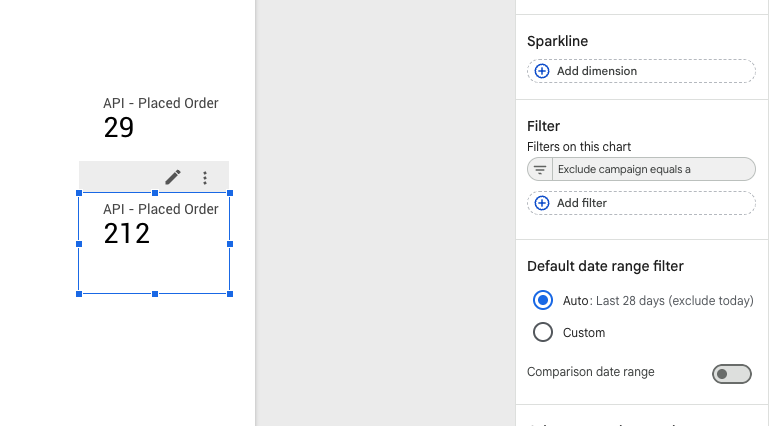
Create a scorecard with the Placed Order and add a filter by Flow, Exclude Flow Name equals “a”.
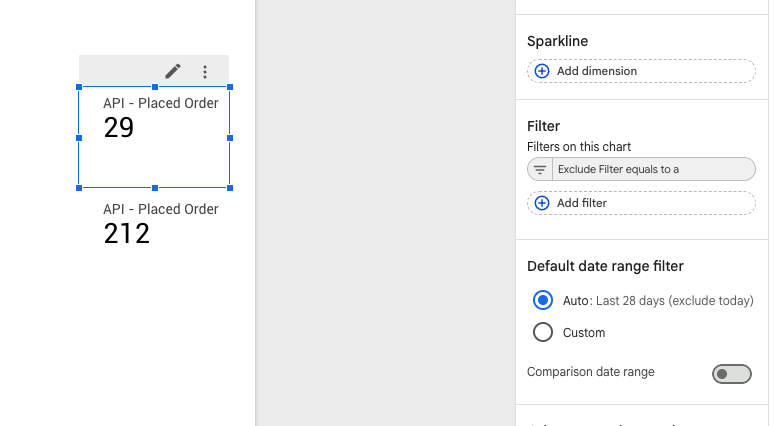
Select both and right-click on them, then “Blend Data”
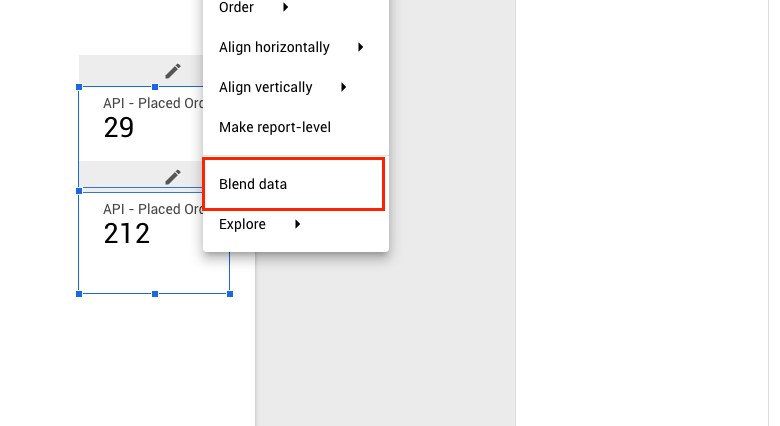
Create a calculated field to do the SUM of both metrics:
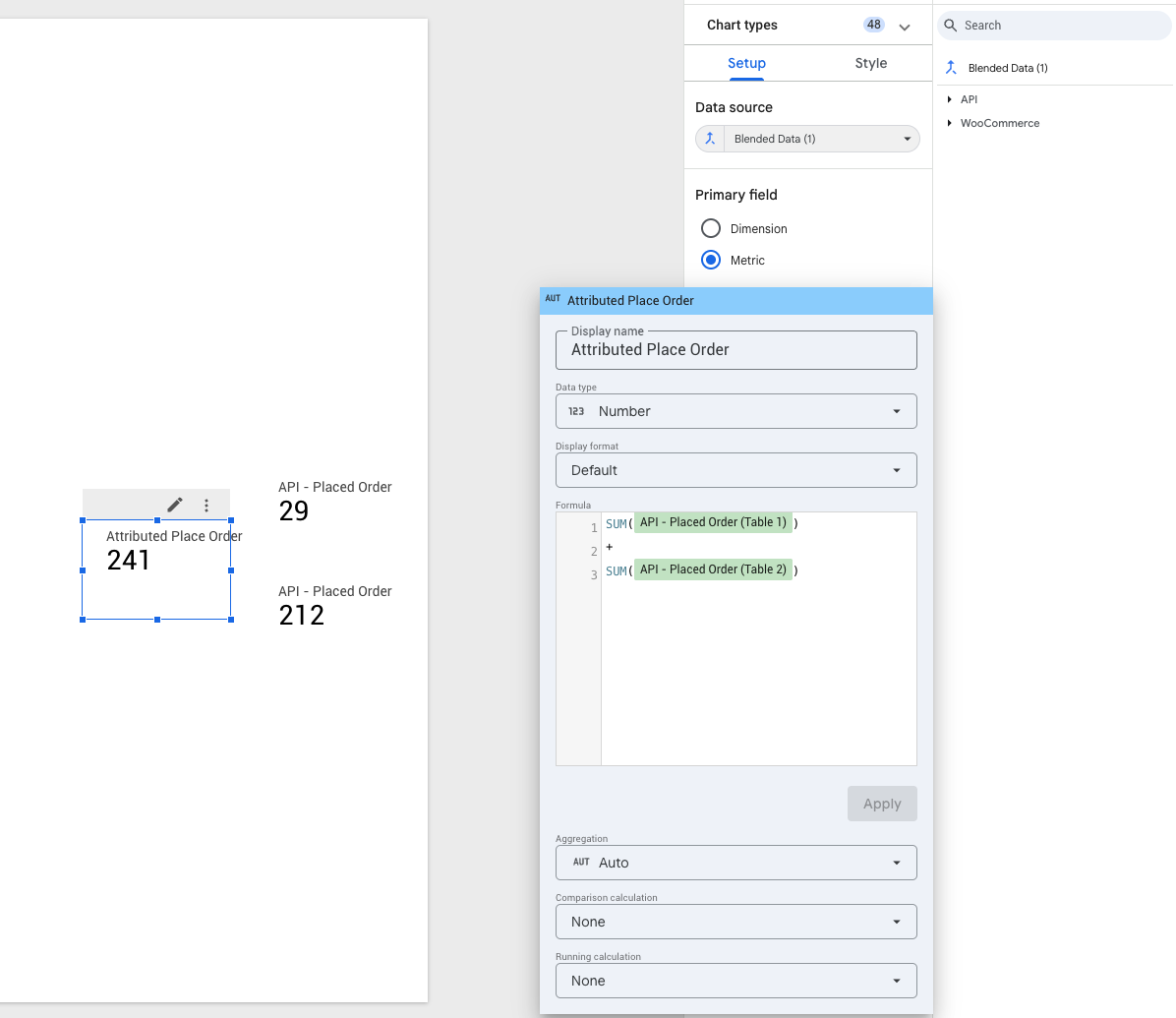
You can then edit your blend data source and add the Placed Order Value in the blend data source to use them as we previously did. The blend should look like this:
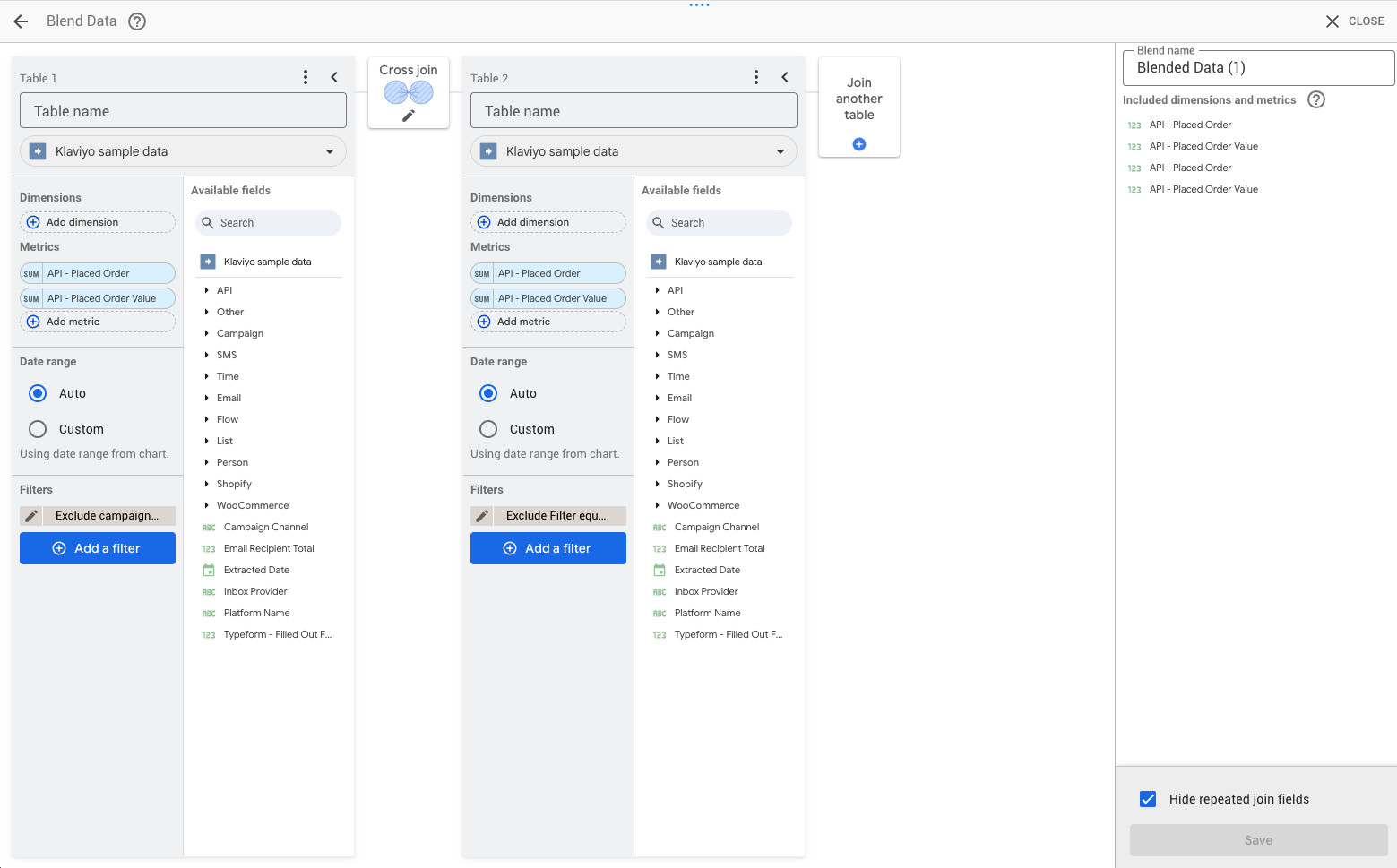
In Power BI, Tableau, Google Sheets, Microsoft Excel or any database
It’s best practice to add a Campaign Name or Campaign ID breakdown.
Then, sum the metrics to get the total attributed values.
Without a campaign breakdown, Klaviyo’s API will always return the global totals, not the attributed results.
No breakdown: total platform Placed Order / Value.
Breakdown by Campaign Name: Klaviyo campaign-attributed.
Breakdown by Flow Name: Klaviyo flow-attributed.
Campaign + Flow in one number: two queries + sum (or blend in Looker Studio, then a calculated field).