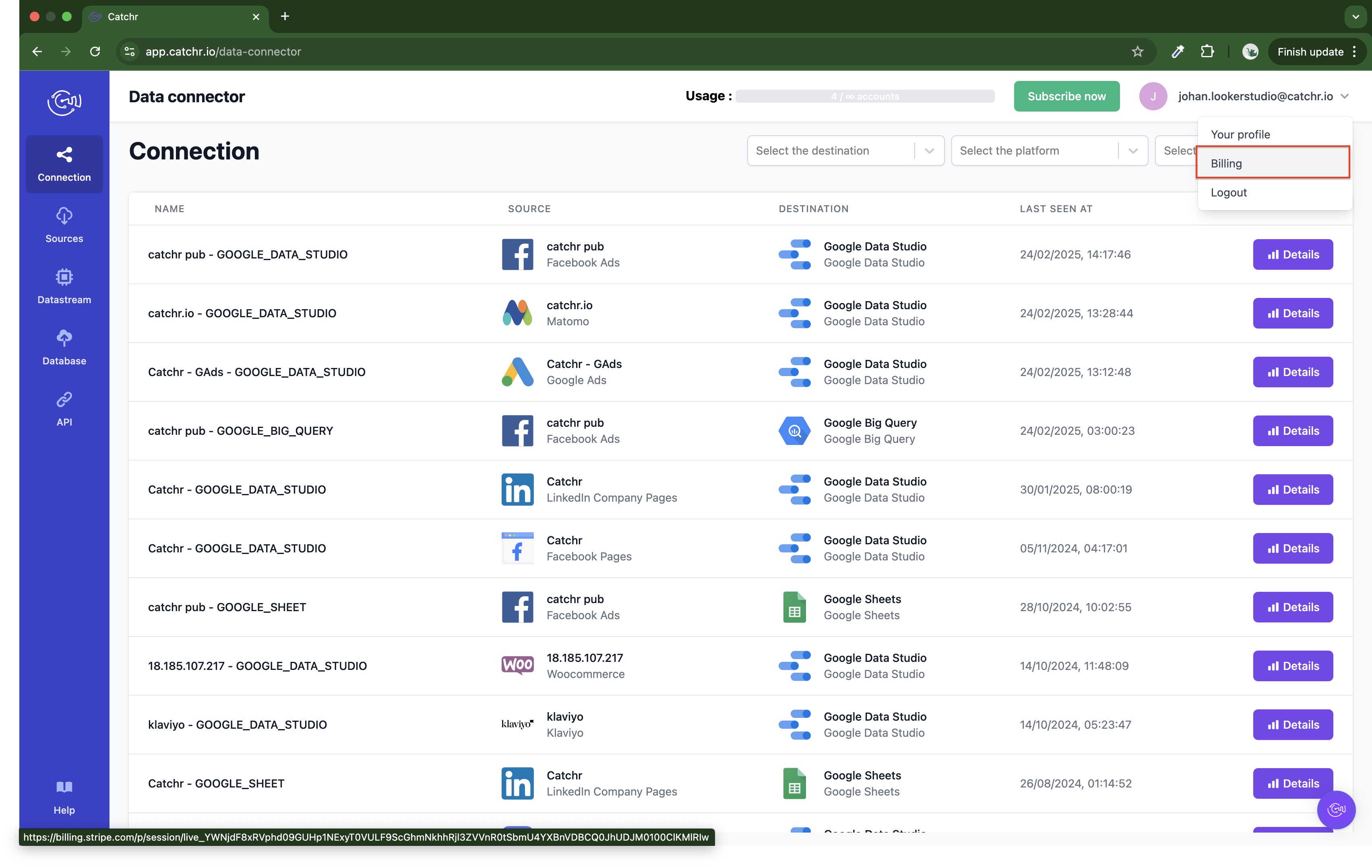Our support team is available through chat or at support@catchr.io from 9 a.m. to 5.30 p.m. CET, Monday to Friday, and we aim to answer any questions within 24 hours.
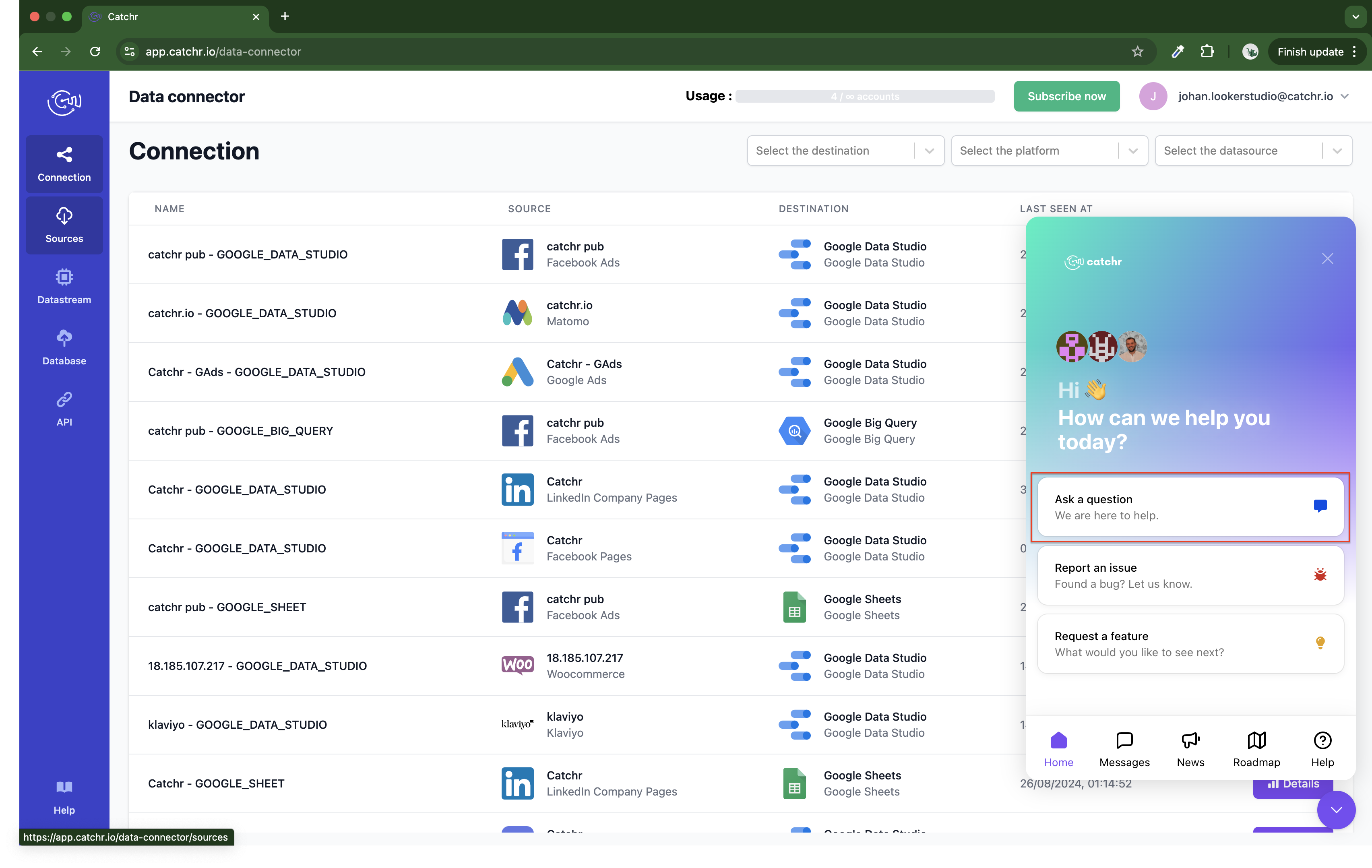
Through our chat support, you can contact a chatbot that will answer your questions. You can ask to talk with the support team to contact us directly.
If you have any issue with one of Catchr services, please report an issue on the chat. This will create a bug report on our side.
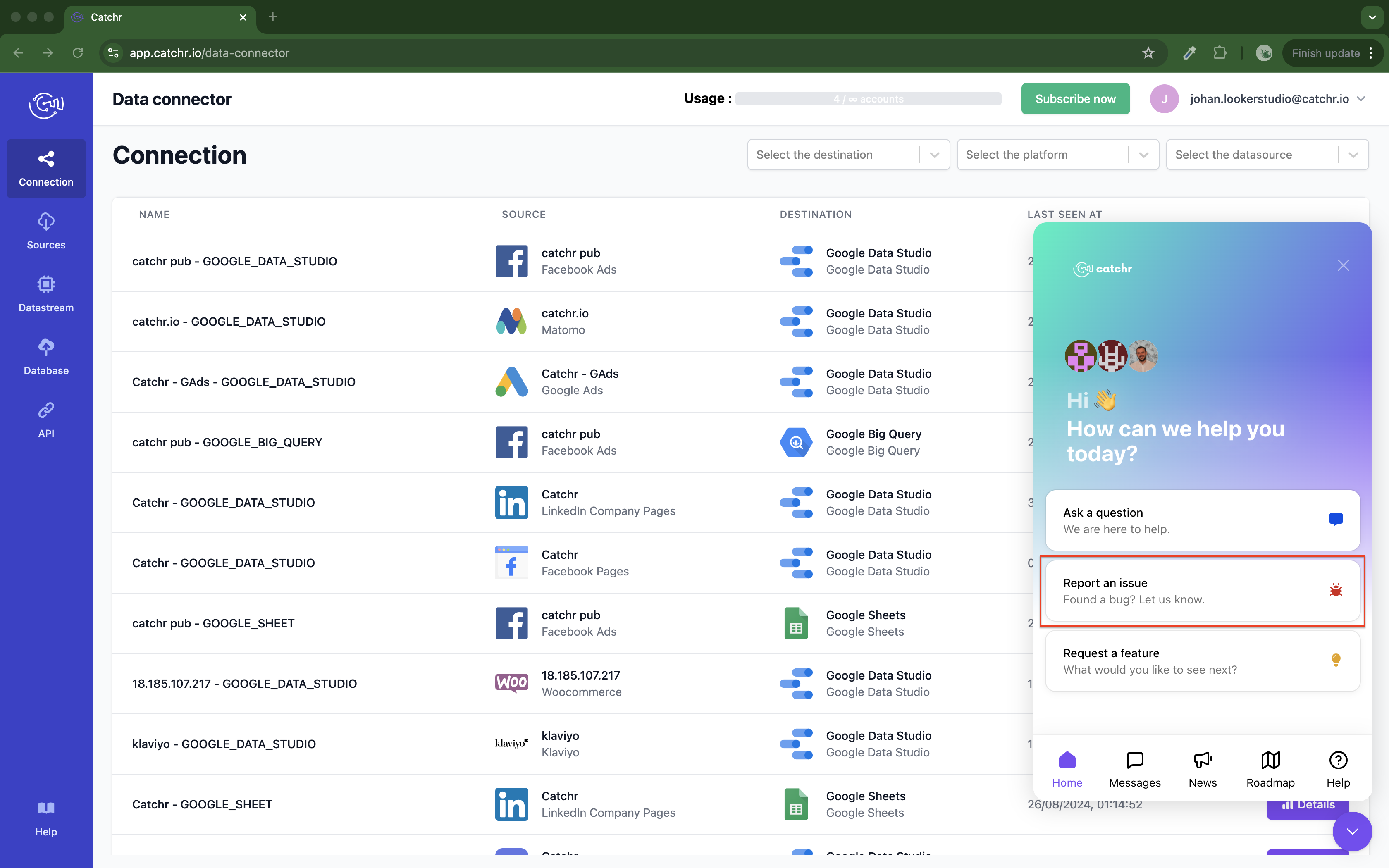
Please refer to the paragraph “Important information to report an issue” of this article to learn what we need to help you with.
You can also Request a new feature on the chat if you need new features.
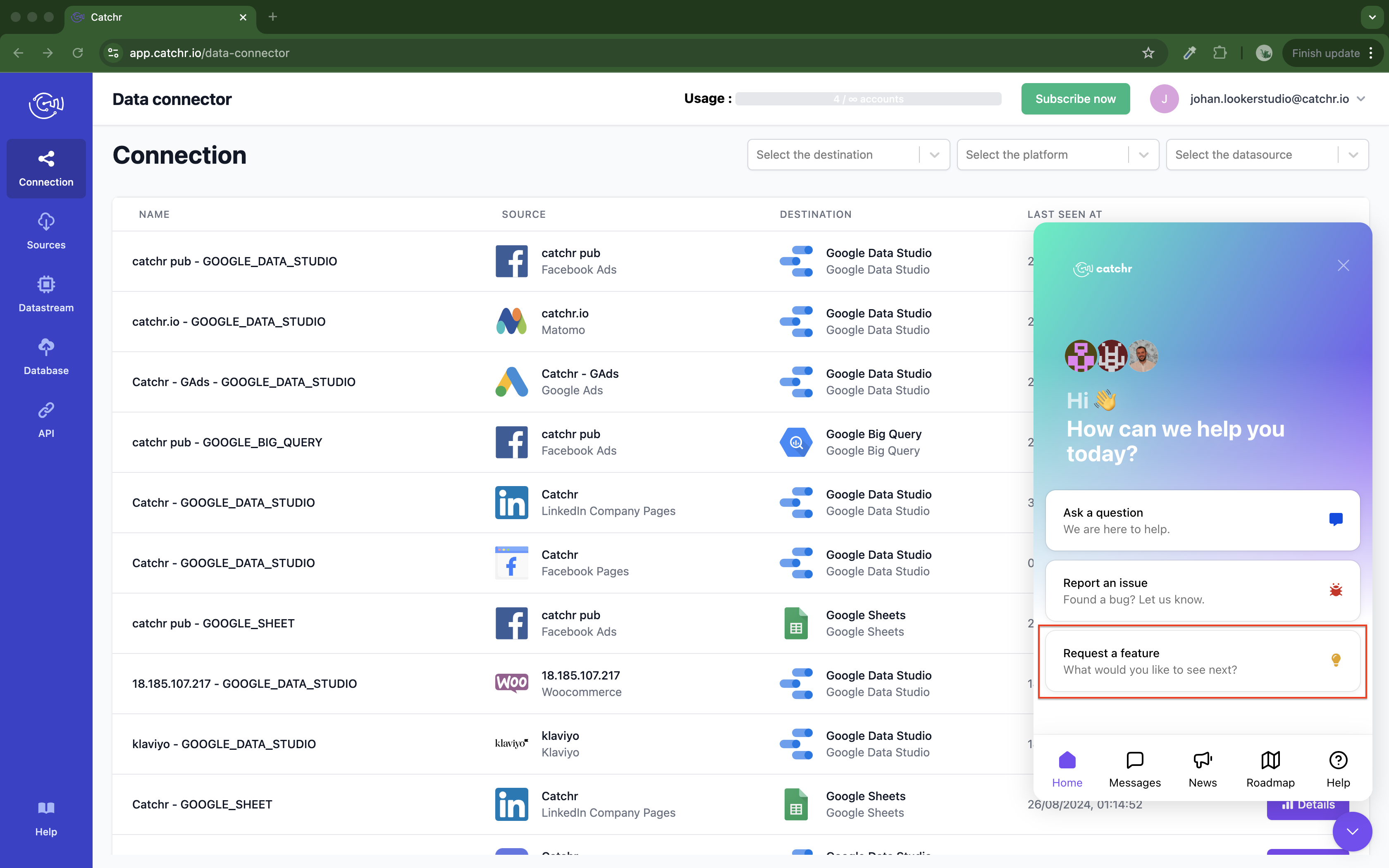
You can follow any approved features on the Roadmap, which is available at the bottom of the chat link.
You can vote for any existing request to let us know how to prioritize our development.
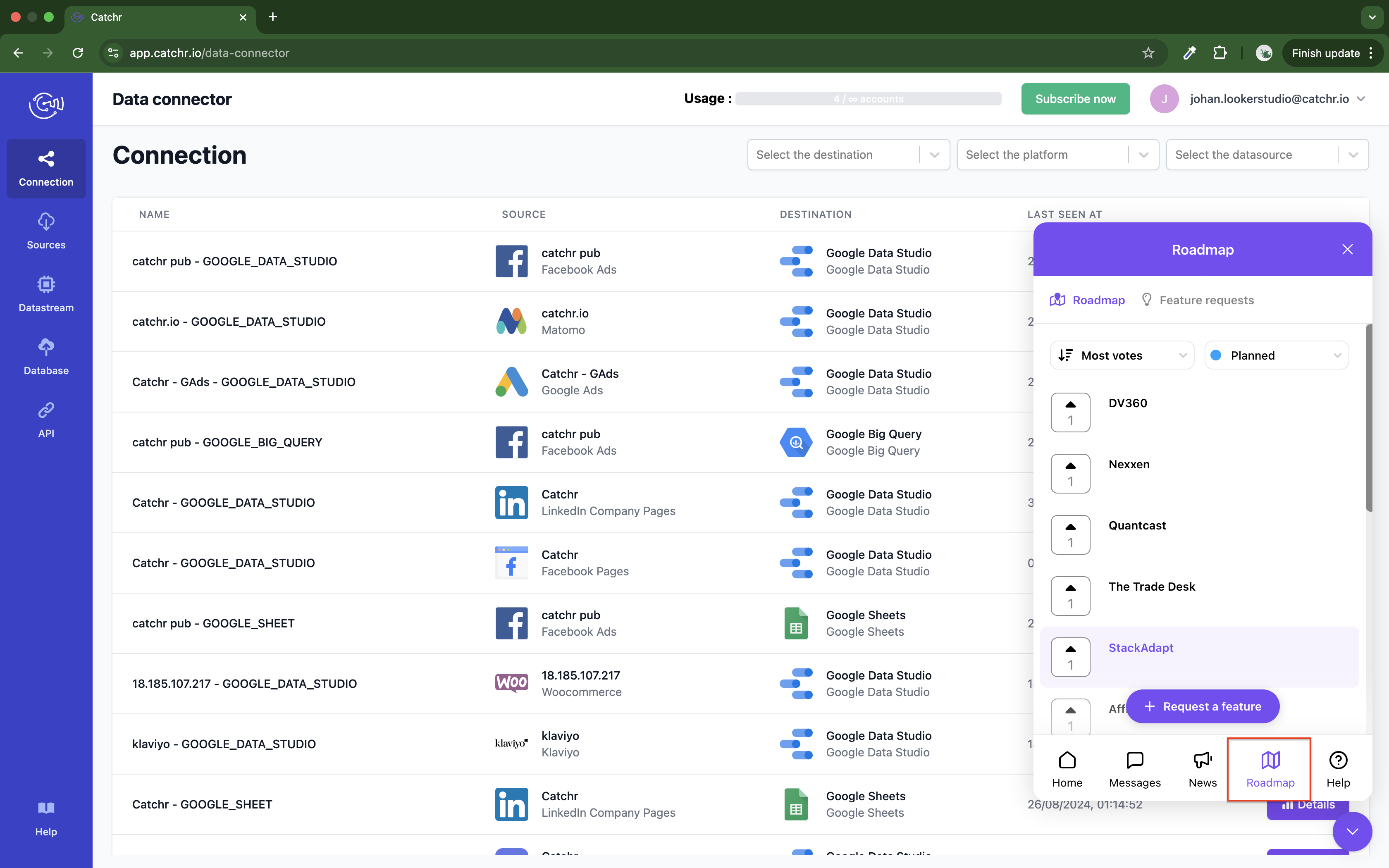
Any recently submitted request must be approved to appear on the planned list.
If you have any issues on app.catchr.io, please share the URL of your page or a screenshot where it is visible and give us details of what happened and what you expected.
What we need to help you:
The metrics and dimensions used.
A screenshot of the incorrect data from the destination.
A screenshot of the correct data from the platform.
The date period. It must be identical on both the destination and the platform.
Any filters, if they exist.
The Source ID on Catchr (go to the Catchr Sources page, edit your Source, and find the ID in the URL).
The account id (visible in the account list of the Catchr source).
If you see an error message, please send a screenshot.
If a Request ID is available in the error message, please copy and paste it into your bug report.
Share any behavior you had before receiving the error message.
When sharing a screenshot of a report, be sure these things are visible:
The dimensions and metrics used in the chart (if they have been renamed, we need the original name, please).
The date period.
Any filters if there are.
Share screenshots of the request. We need to see:
Metrics and dimensions.
Date Period.
Options, if any.
Filters, if any.
The refresh period is any.
Share screenshots of the result. It would be best if we could see the column name.
Share the request URL generated on Catchr and a screenshot of the result or error message.
Please send us the URL of your database on Catchr and the URL of your Job inside the datastream.
If you have any issues during the creation of a database or a datastream, send:
A screenshot of the error message.
A screenshot of the page you are on.
Please send us the email you use on Catchr (visible at the top right) and explain your issue.
You can manage your subscription and download all invoices from the Billing space available in the top right menu.