If some LinkedIn Page posts are missing from your Catchr report, the issue is usually related to the date field used to filter posts.
By default, Catchr filters posts based on their Post Created Date.
However, LinkedIn’s company feed shows posts based on their Post Last Modified Date.
So a post that was created long ago but edited recently will appear high in your LinkedIn feed, but may not appear in Catchr if its creation date is outside your selected date range.
This leads to confusion when comparing your report with the LinkedIn feed.
Below are the two ways to fix the issue.
If the missing post was created before your selected period, extend your date range so that it includes the original creation date of the post.
Example:
Post created: January 1st
Post last modified: February 1st
Your report range: January 15th → February 15th
The post won’t appear because its creation date (Jan 1st) is outside the range.
Fix: Change the start date to January 1st (or earlier).
If you want your report to match the order and content shown in your LinkedIn company feed, you can switch the reference date field to Post Last Modified Date.
With this setting:
Any post edited within the date range will be included
Even if it was created much earlier
This behavior matches how LinkedIn displays posts in the feed
This is the recommended option if you want Catchr to reflect the same posts that appear on your LinkedIn timeline.
In Google Sheets, Microsoft Excel, Power BI, Tableau, and API requests:
Edit your query options and locate the platform option: Post Reference Date. Change its value from Post Created Date to Post Last Modified Date.
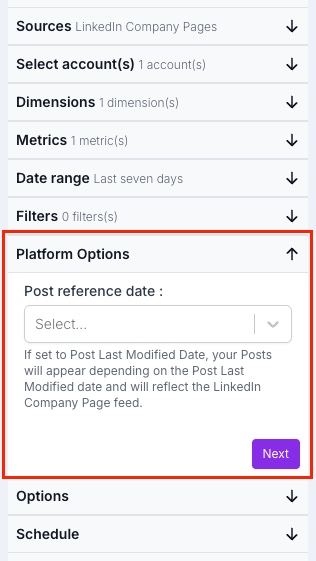
In Looker Studio:
This option must be set when creating or editing the data source.
During connector setup, choose Post Last Modified Date under the Post Created Date option.
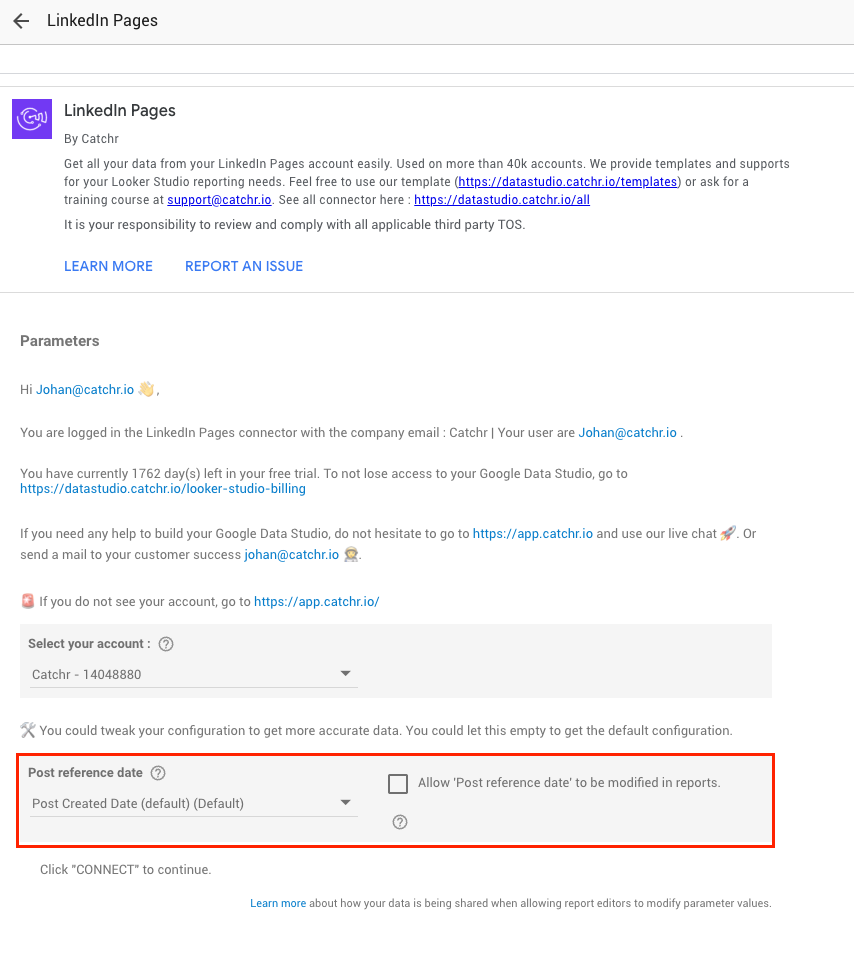
Goal
Recommended Setting
Match LinkedIn API native behavior | Post Created Date |
Match LinkedIn Page feed display | Post Last Modified Date |
Ensure older but edited posts appear | Post Last Modified Date |
Strictly filter by original creation date | Post Created Date |