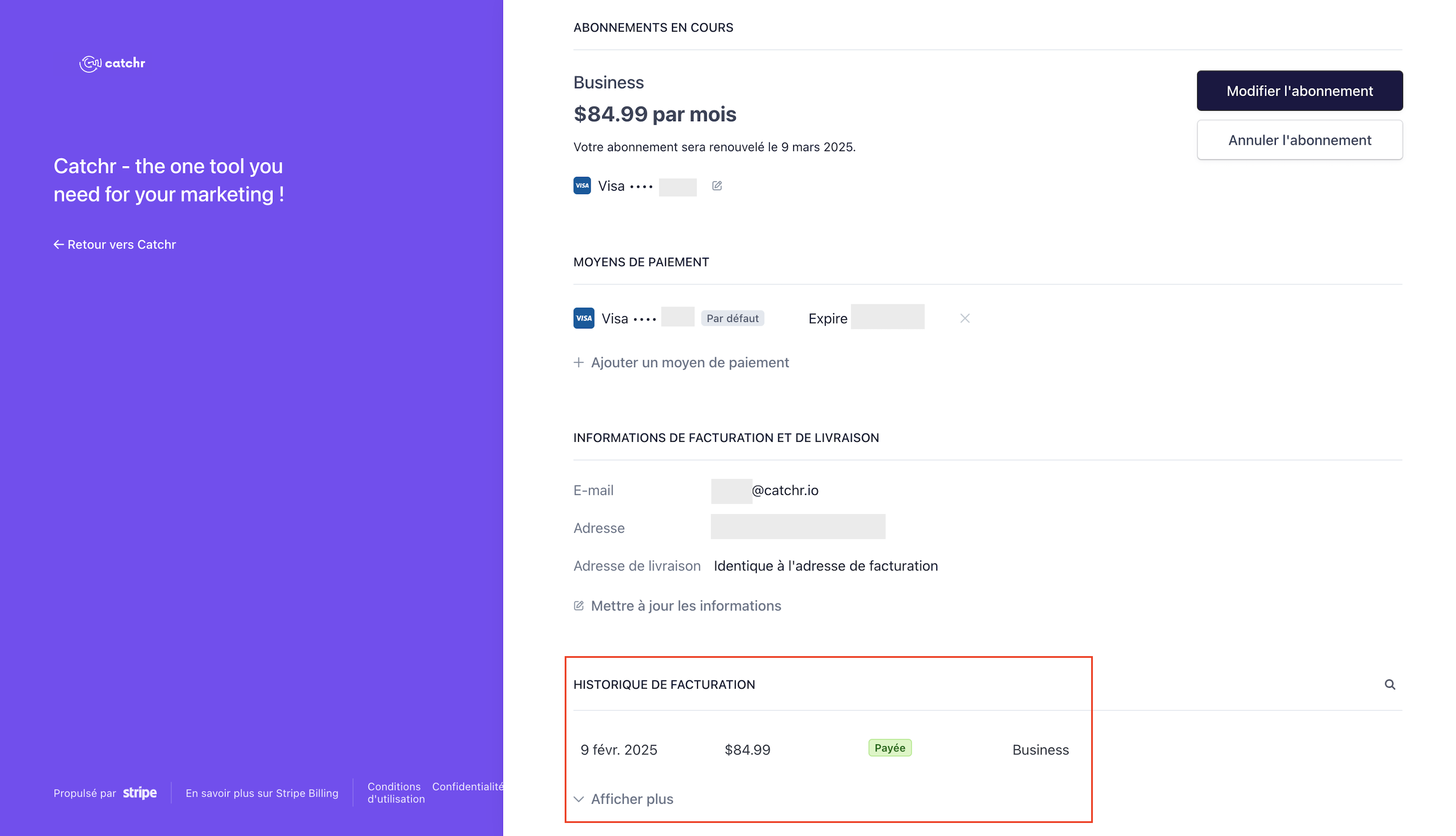Manage my subscriptions, download my invoices, and manage payment information.
You can manage your subscription from the Billing page. Click on the top right menu, then Billing.
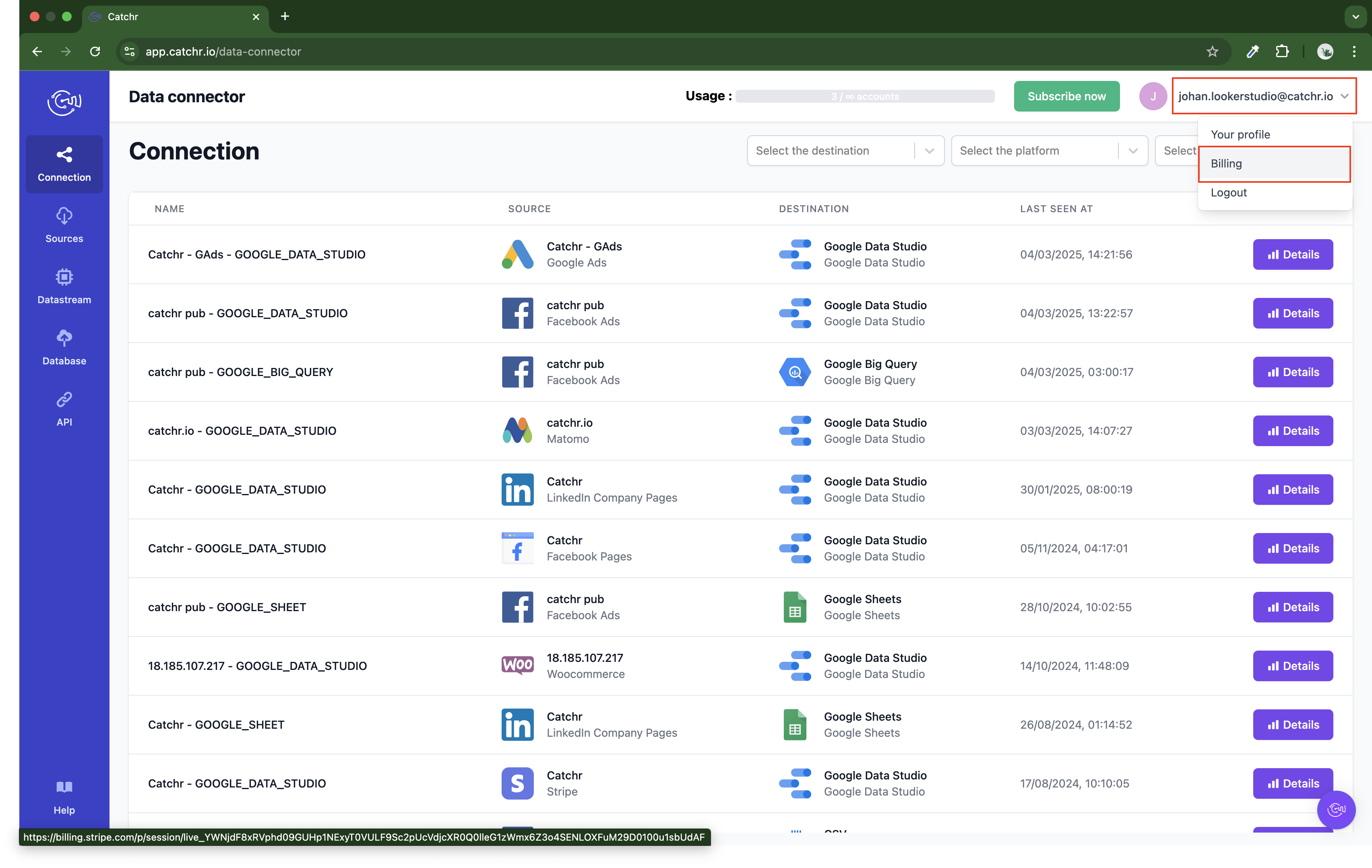
You can modify your subscription by clicking on Update Subscription.
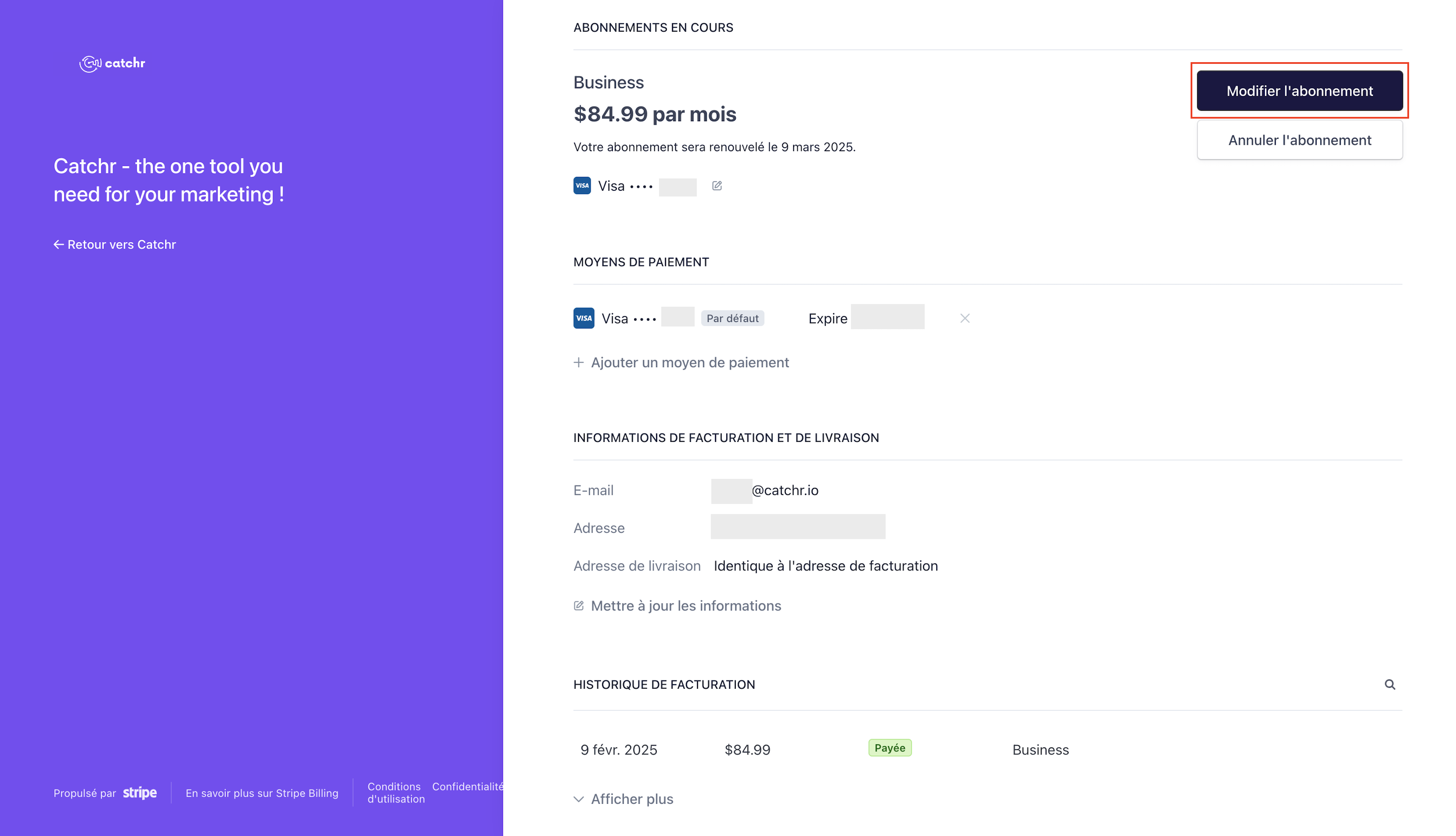
Select monthly or yearly, depending on your needs.
Select a plan according to your number of accounts.
Click on Continue.
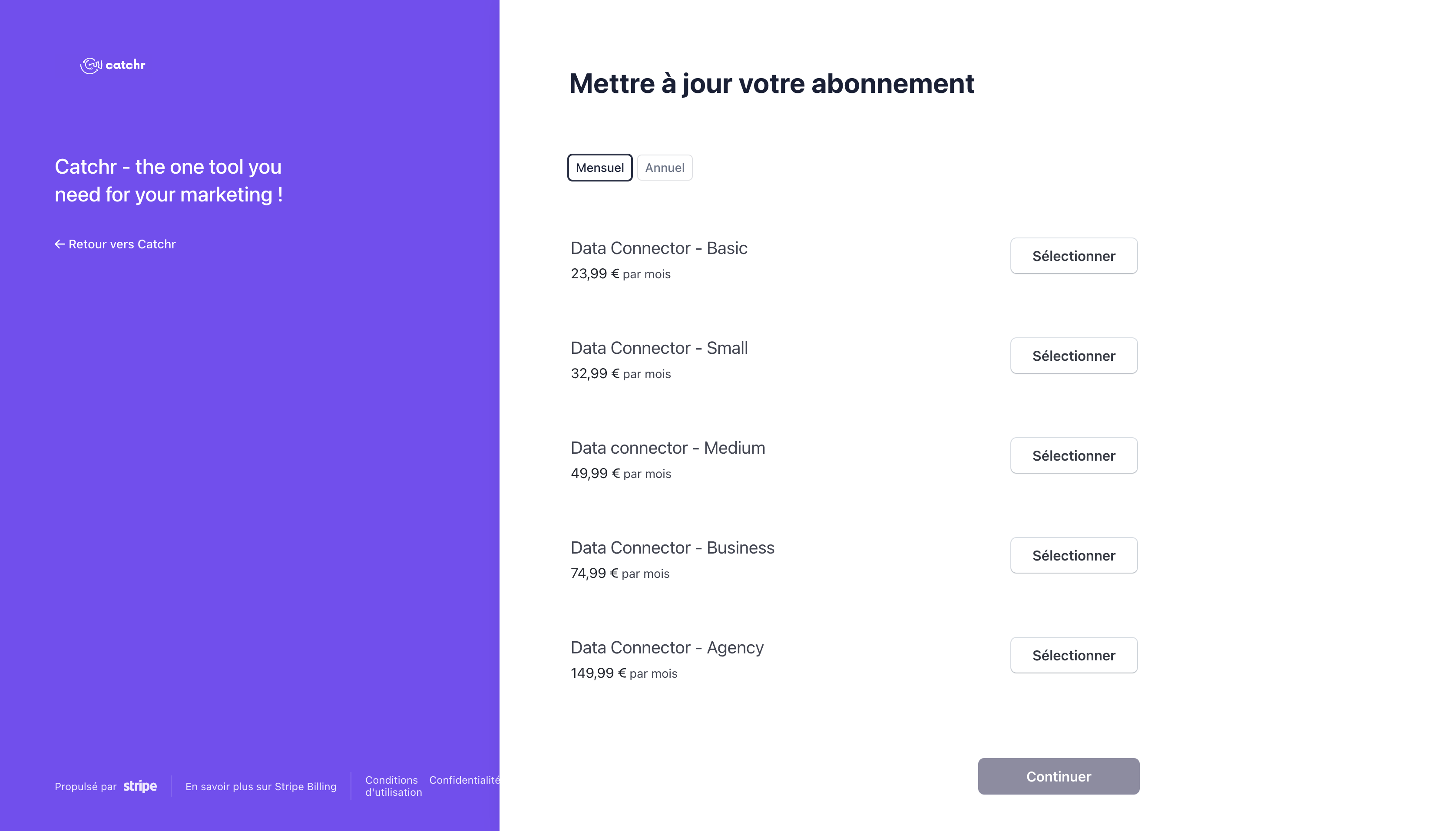
Click on Cancel subscription in front of your subscription and select a cancellation reason.
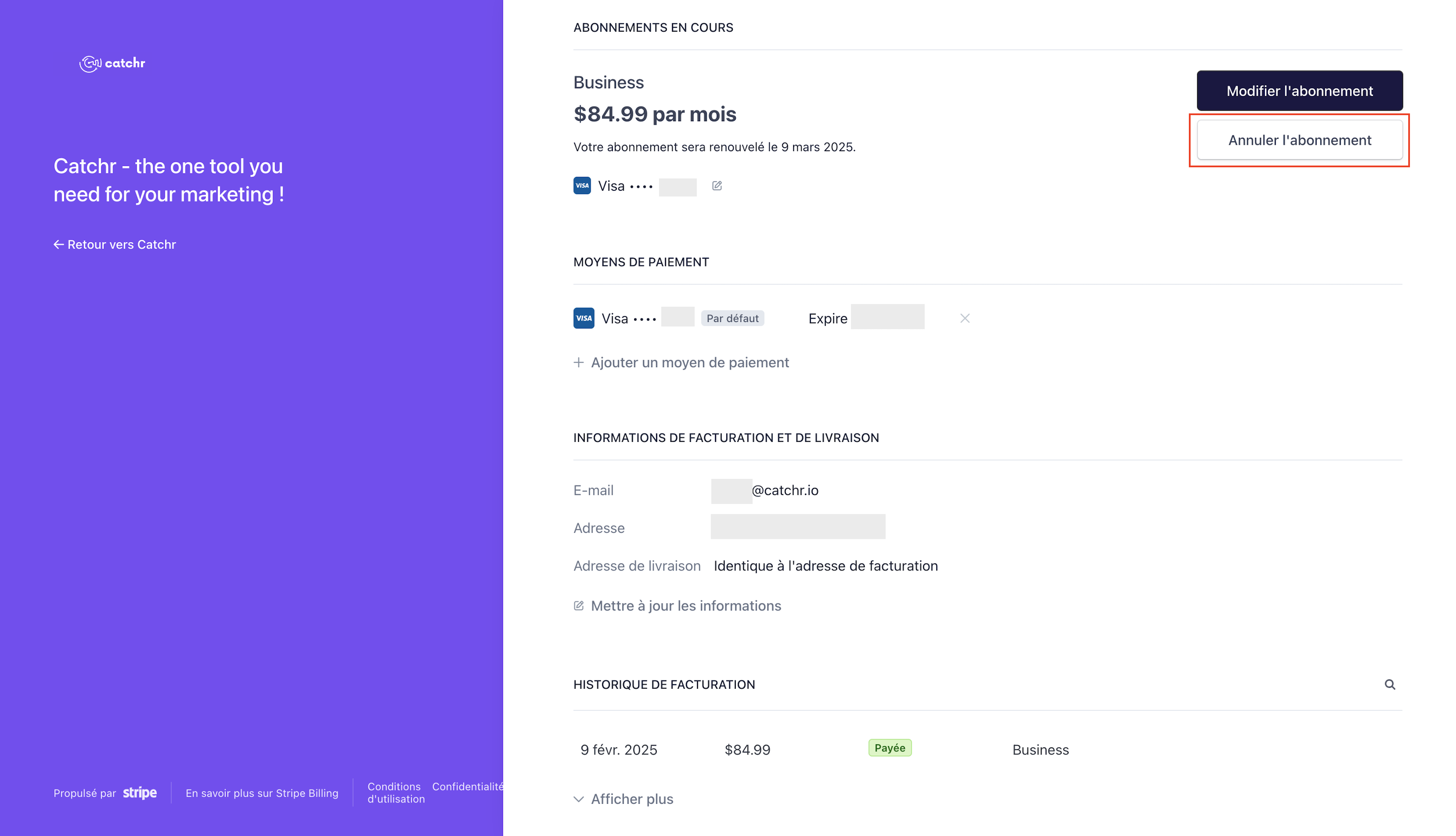
If you have any issues regarding our services, please let us know; we are always trying to help and improve our services.
You can see the list of payment methods added and add a new payment method by clicking on Add payment method.
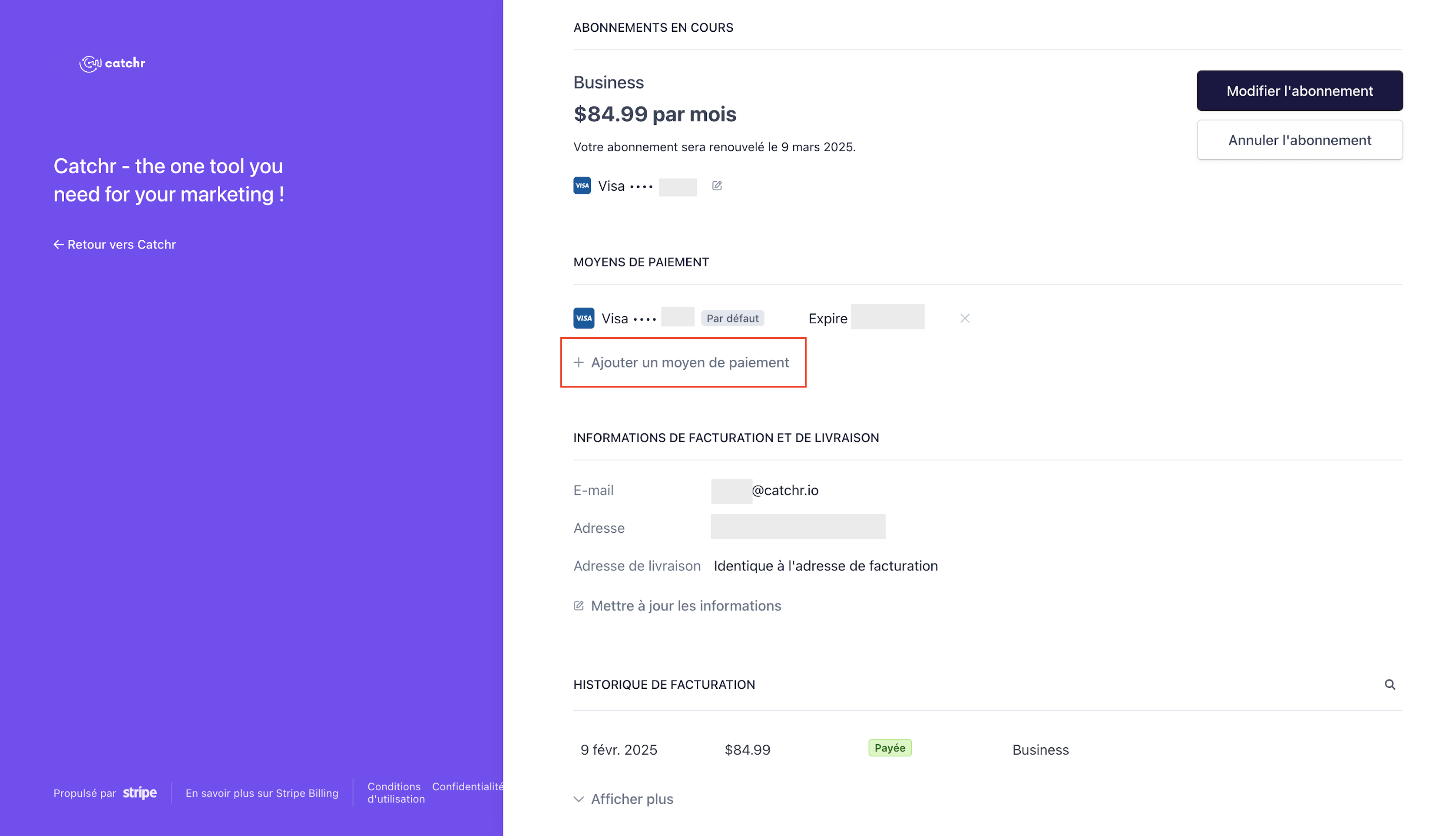
Select your payment method, fill in the information, and click Add.
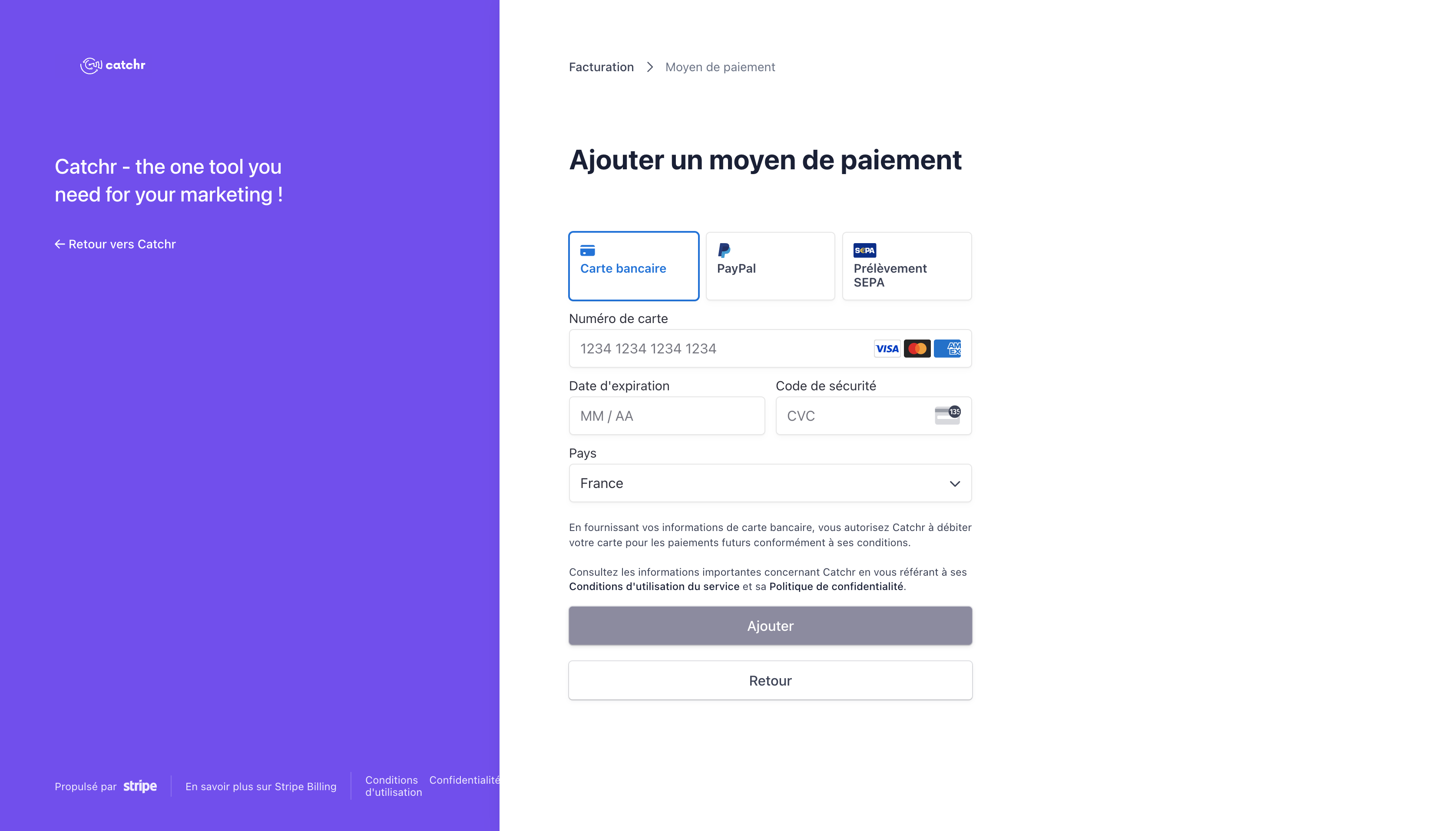
For your information, we only allow bank transfers for yearly subscriptions. Contact us on the chat to get the bank information.
In the Billing History section, you can access all invoices Catchr generated.
You can download one by clicking on it.