Your free trial is about to end, and you want to subscribe?
We'll cover here how you can do it and which plan you must select.
Each plan allows a certain number of accounts, so you must select a plan based on the number of accounts you want to connect to Catchr.
There is no limit to the number of users you can invite to Catchr.
There is no limitation on the number of requests on Catchr (other than the platform API limitation).
There is no limit to the number of dashboards that can be created for any destination.
You can access all Catchr data sources (limited by the number of accounts of the plans).
You can send data to all our destinations (an account can be used for multiple destinations, still counting as one account).
An account refers to a location, system, or platform from which data originates or is acquired.
It can be a database, a spreadsheet, an application, a web service, an API, or any other storage system where information is stored and can be retrieved.
Here are some examples:
Meta Ads Business Manager can contain multiple Meta Ads accounts
Google Analytics 4 (GA4) uses Properties as accounts.
Instagram Insight uses Profiles as accounts.
Facebook Pages Insight uses Facebook Pages as accounts.
WooCommerce uses Stores as accounts.
Concrete example:
For example, you have eight accounts if you connect one Facebook Ads Manager with three accounts and one Google Ads MCC with five accounts.
On app.catchr.io, you can check the usage bar to know how many accounts have been used within 30 days.
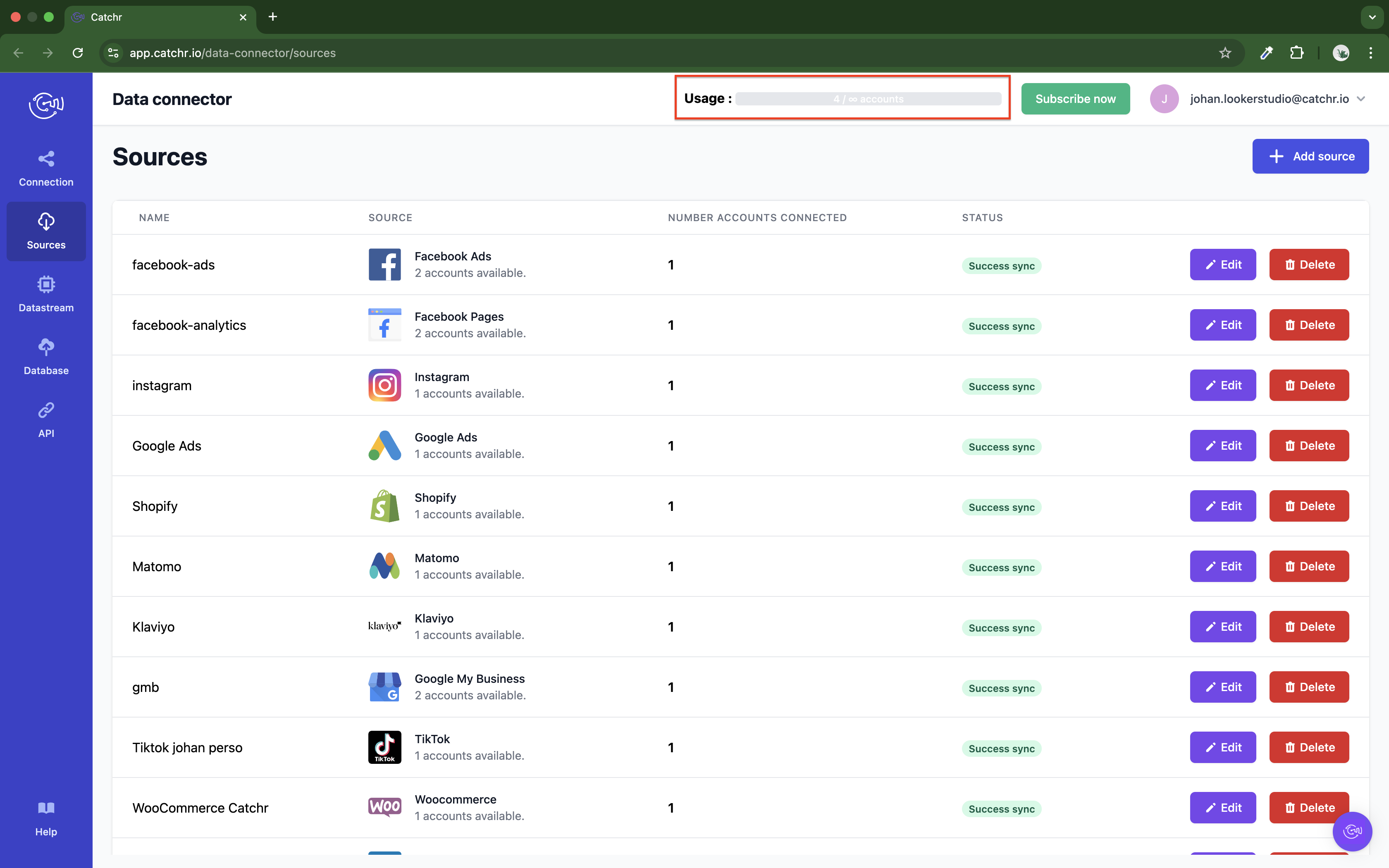
Click on the usage bar to have more information:
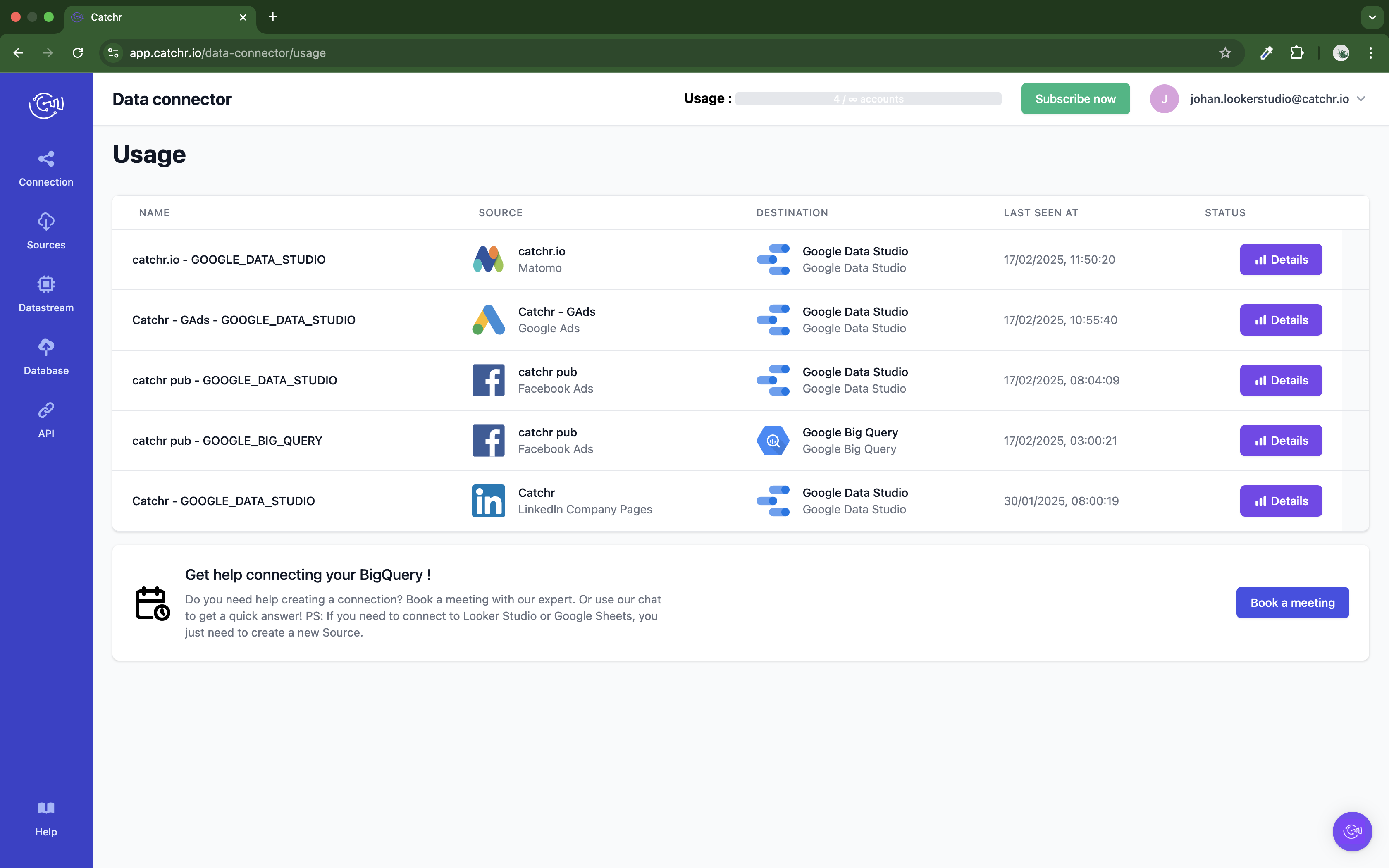
Here I have :
One Matomo account.
One Google Ads account.
One LinkedIn Company Page account.
One Facebook Ads account (used on Looker Studio and Google BigQuery).
Connect to app.catchr.io and click on Subscribe now at the top of the page.
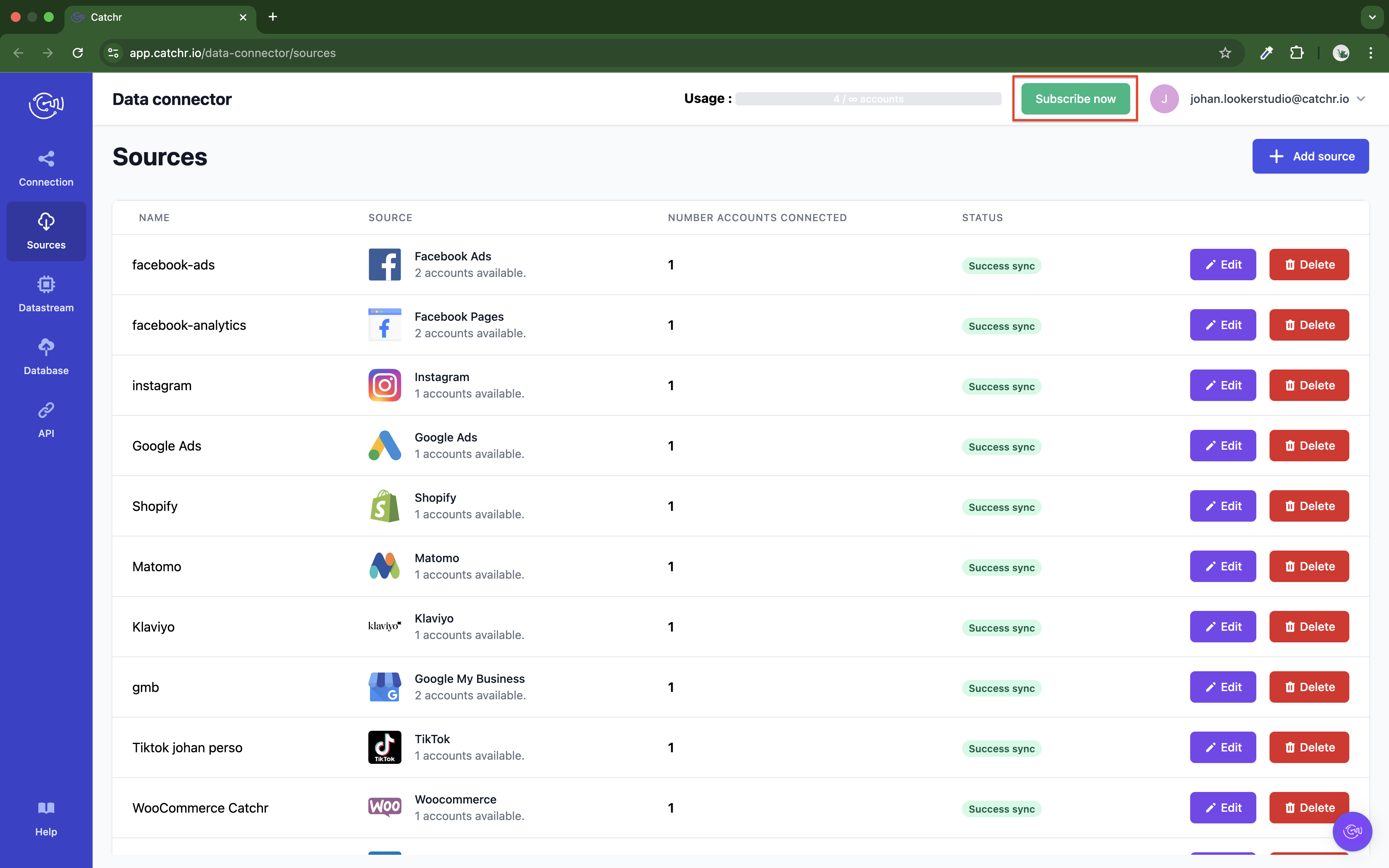
On the new page:
Select if you want to be billed monthly or yearly (two months are free if you pay for the year).
Select your currency, USD (United States Dollars) or EUR (Euros).
Review the email used on Catchr.
Review the number of accounts used in the last 30 days.
Select a plan. If you have used more accounts in the last 30 days than the plan allowed, a red message will appear at the top right of the card.
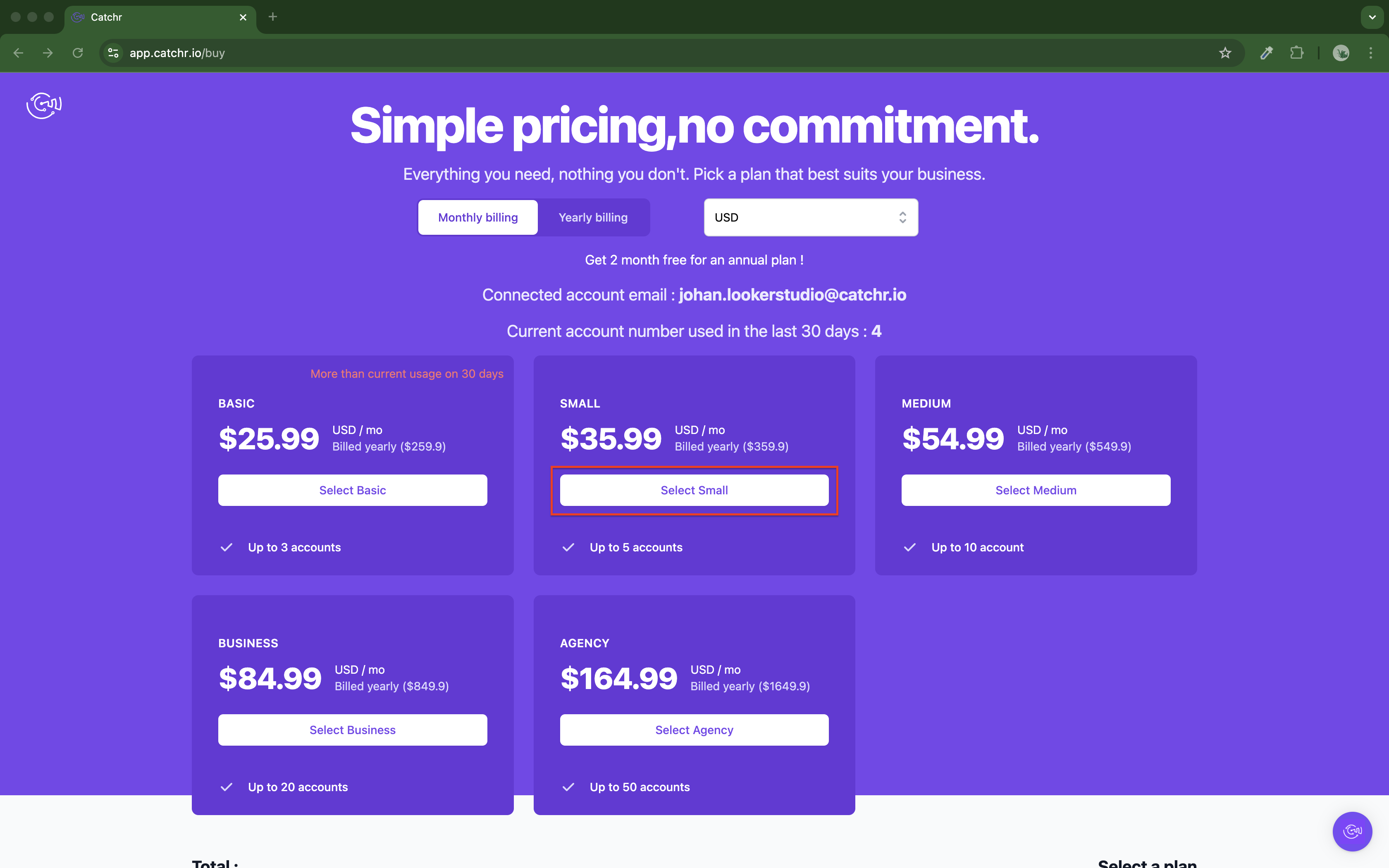
Click Subscribe to go to the payment page.
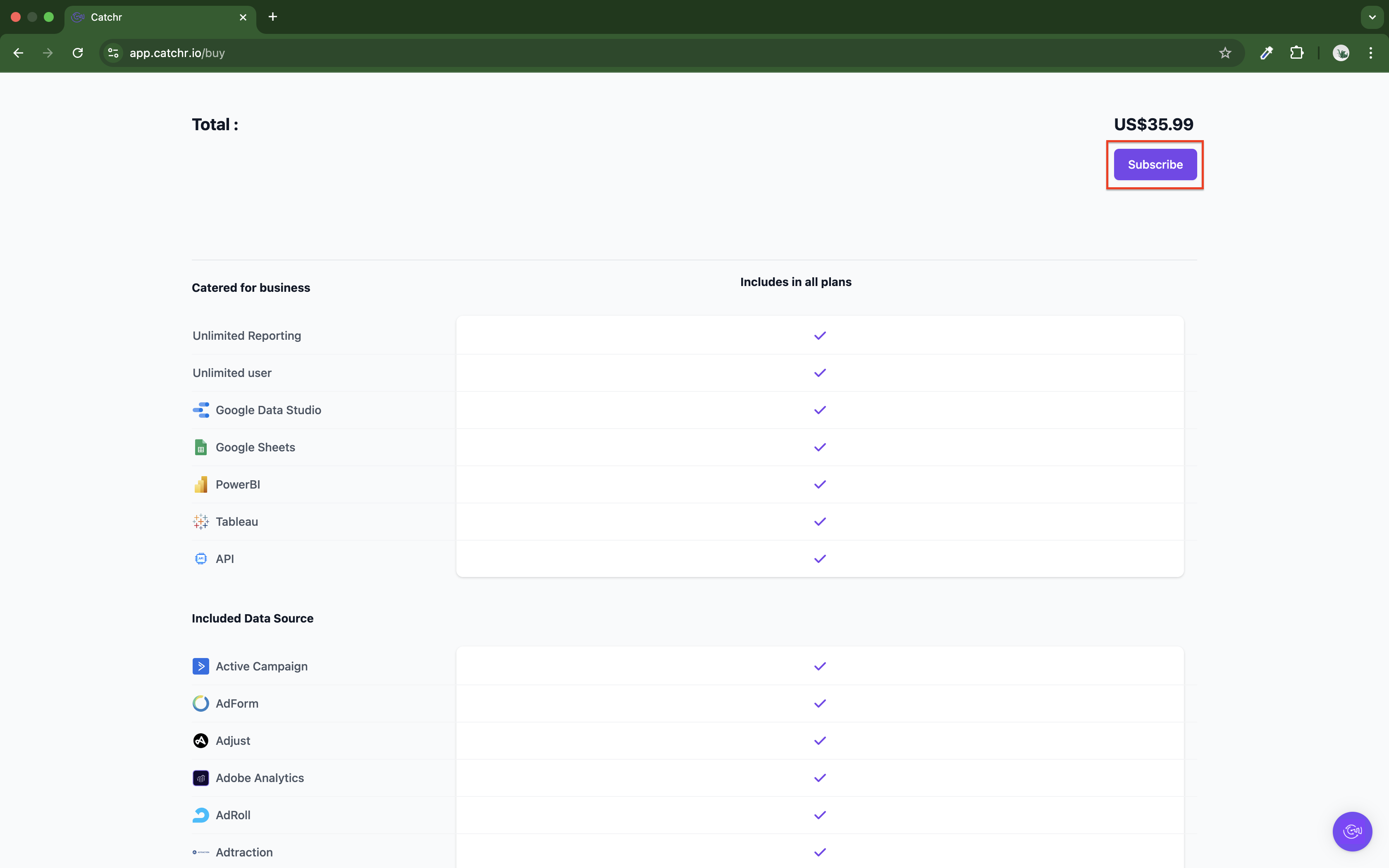
On the checkout page, select your payment method and fill in the payment information.
Click on Pay and subscribe.
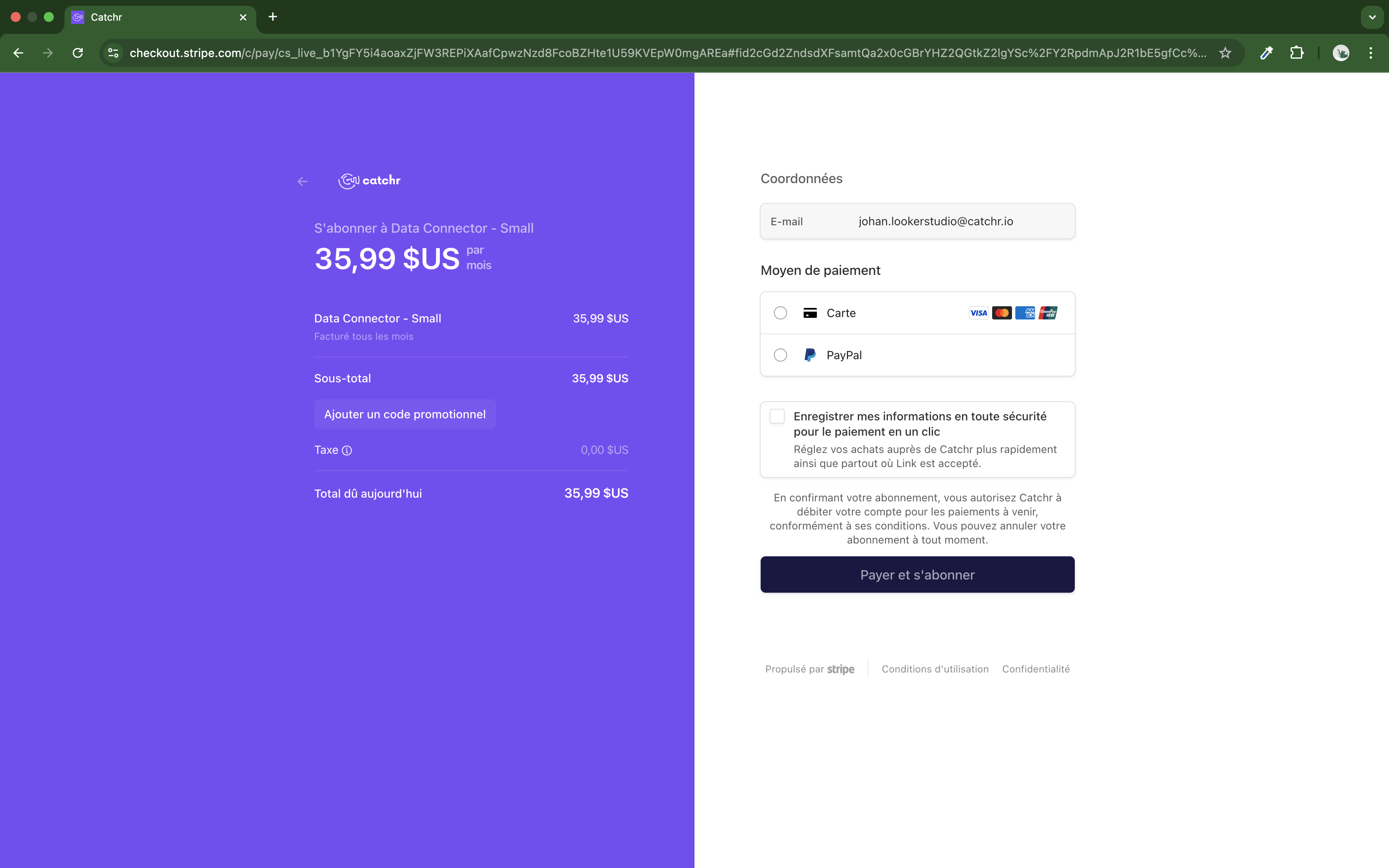
Your subscription will be active in under 5 minutes.
We accept bank transfers for yearly subscriptions only. Contact us by chat or at support@catchr.io. We will create your plan and send you an invoice to pay within 30 days. Your account will be active when we create the plan, even if the payment has not yet been received.