How do you invite new users to your Catchr space?
You can invite new users from the user's page. To access it, click on Settings at the bottom left, then click Users.
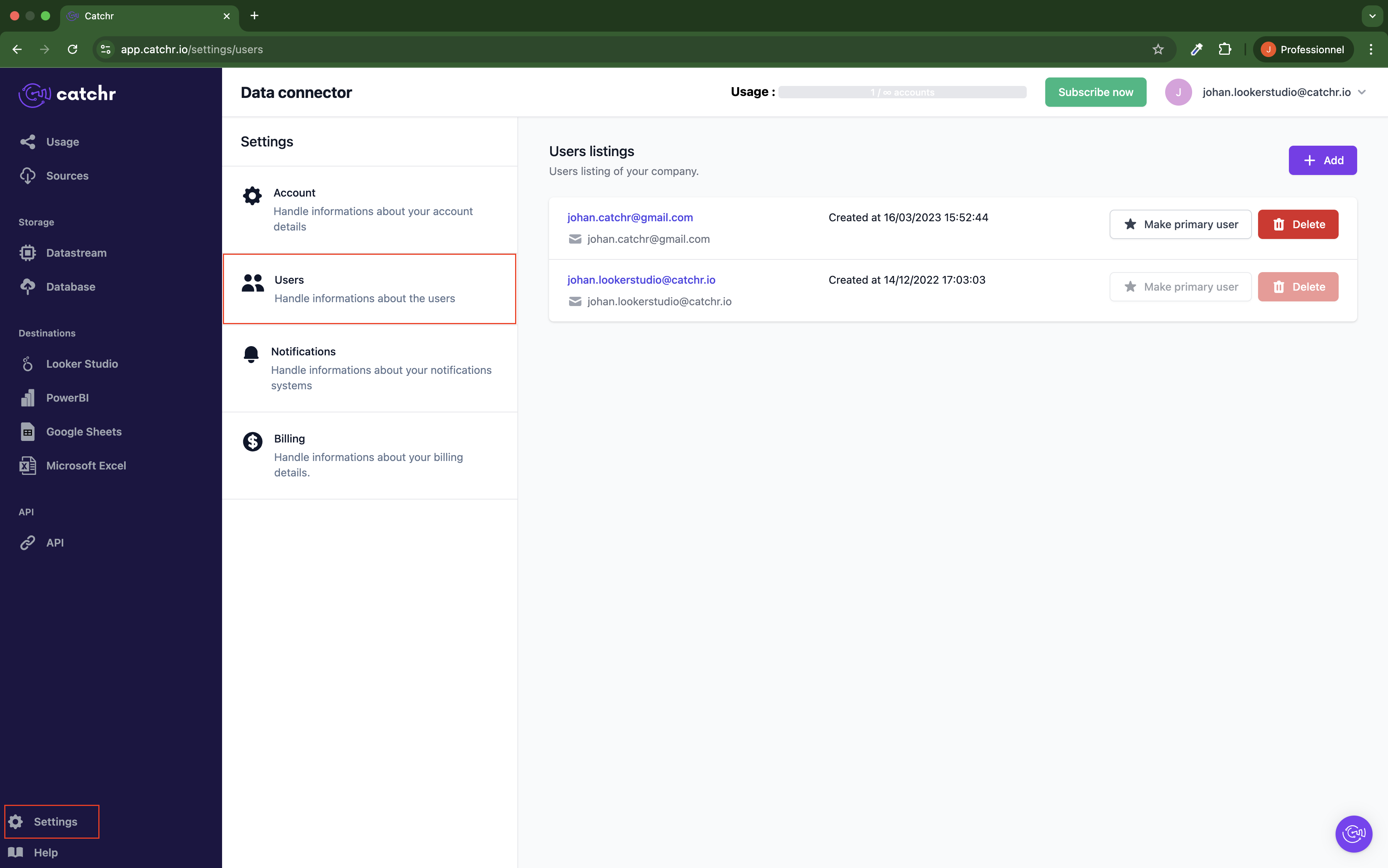
Then click + Add at the top right.
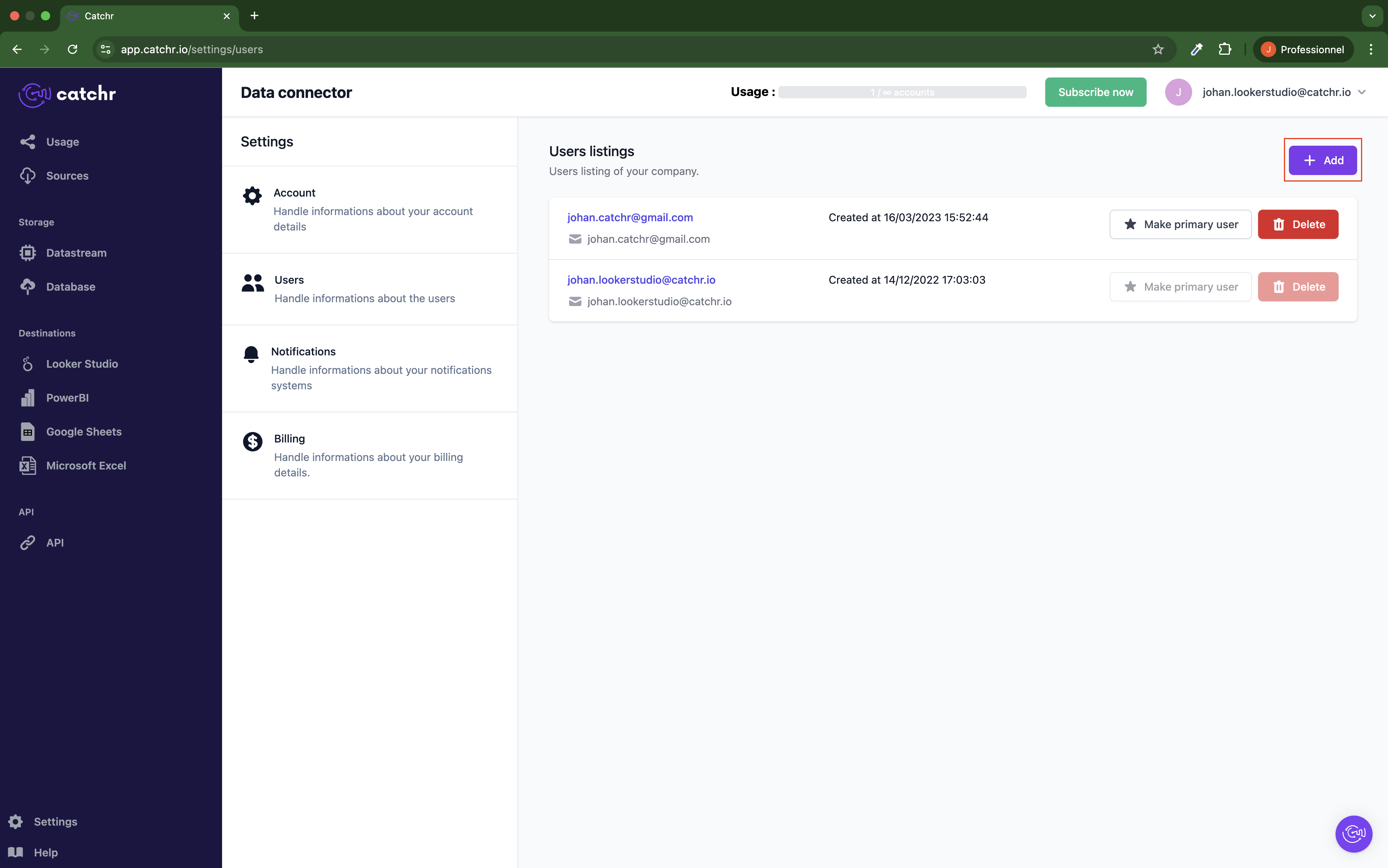
You can only invite emails that have not yet registered on Catchr. If an email address is already registered in our database, you'll get an error message when inviting it.
If you encounter any issues, don't hesitate to contact us through chat. Just provide your email (for identification) and the email you want to invite to your Catchr space.
We're here to assist you.
How do you remove users from your Catchr space?
You can also delete a user from the same page by clicking the Delete button.
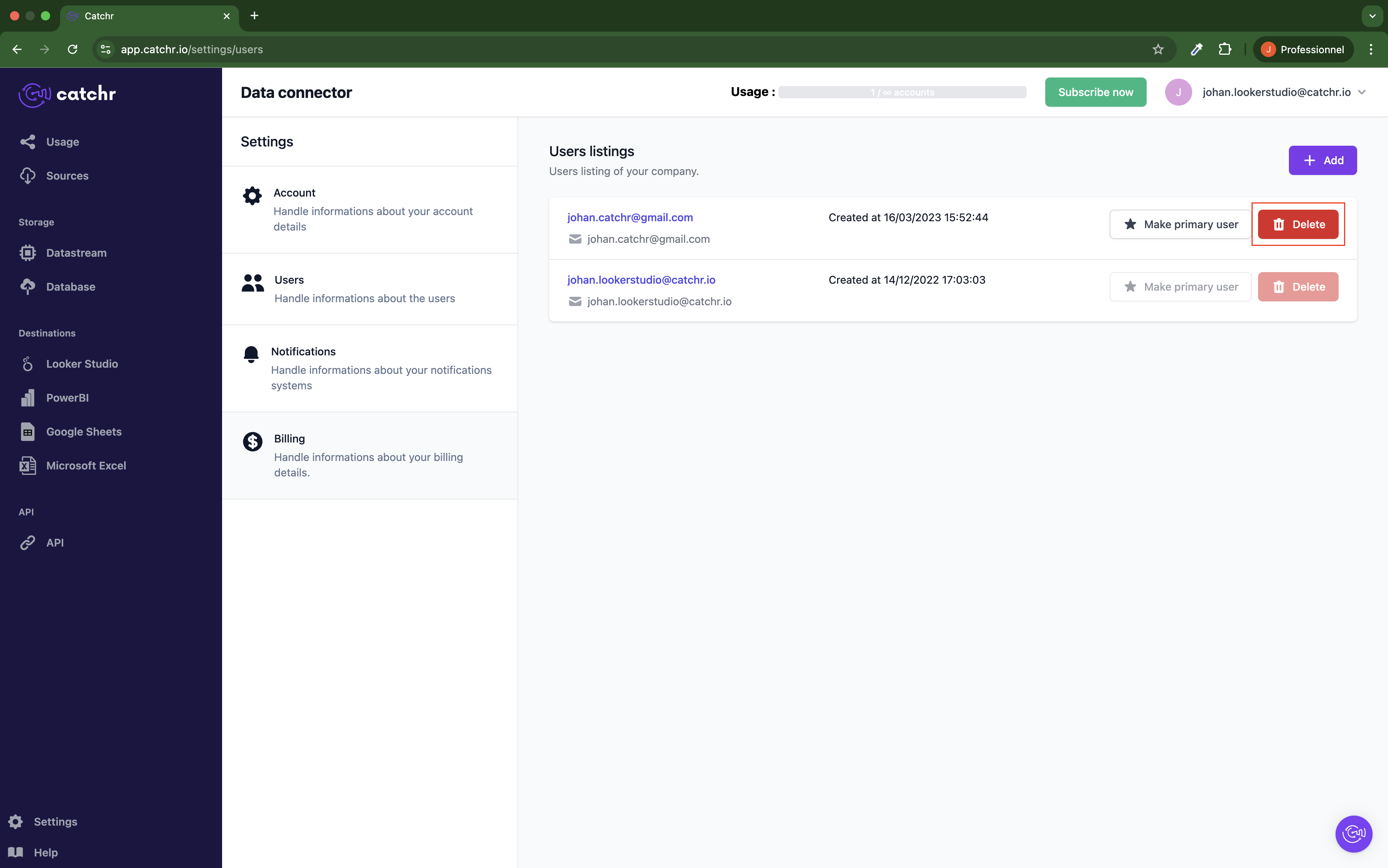
You cannot delete the Primary user (the email used to create the Catchr space).
How to change a Primary user ?
From the user management page, click on Make primary user for one of the other Catchr user.
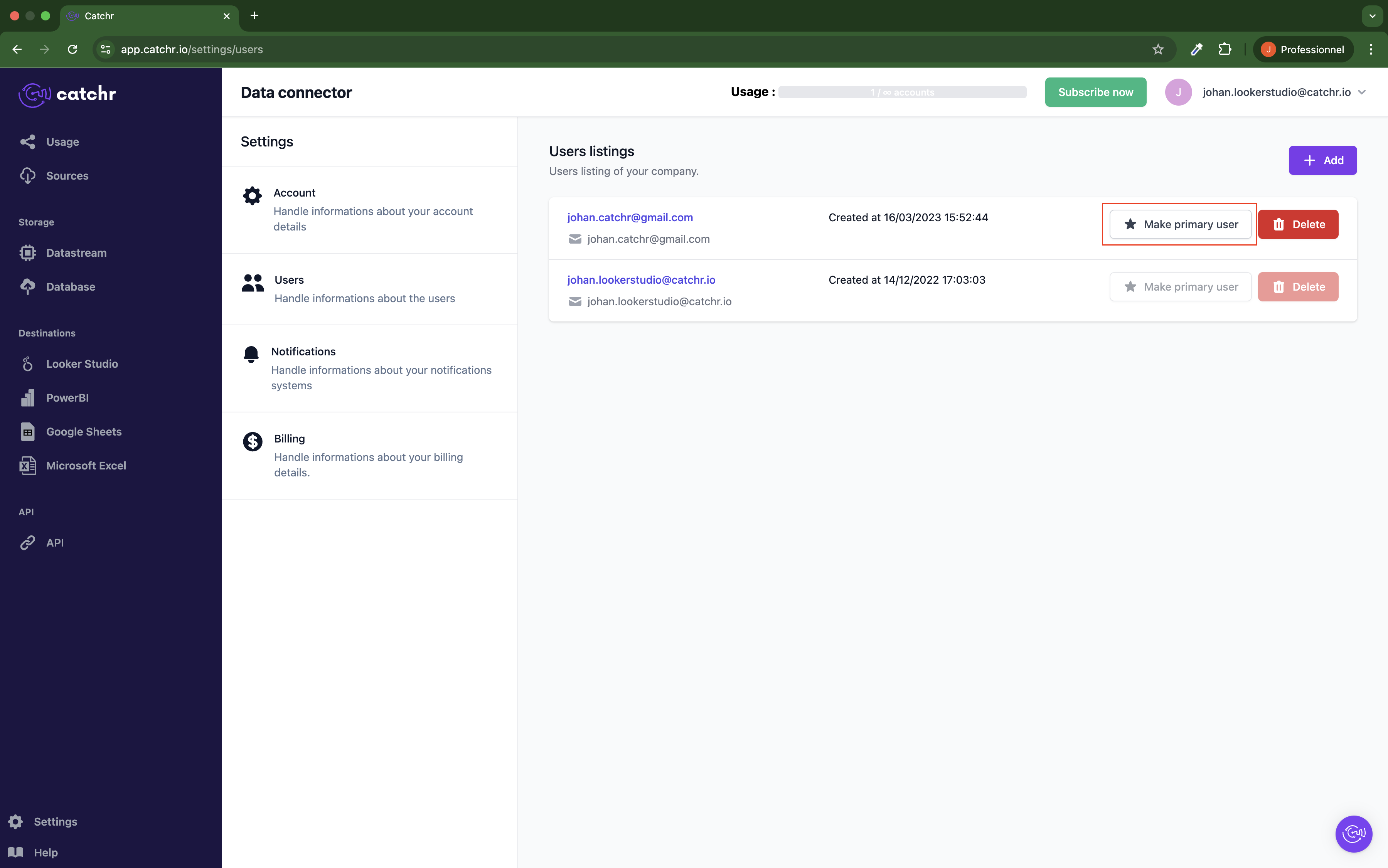
What’s the difference between a regular user and a primary user?
A Catchr regular user has the same access level as a Catchr primary user:
He can create and delete sources, databases, and data streams on Catchr
He can also use any platform account displayed on Catchr in any destination, even if he doesn't have access to that platform.
The only difference is that the primary user received all the alert emails (when a Source lost its access to a platform or when a job failed).
