The quick way is to check the usage bar at the top of the app.catchr.io screen.
The counter is incremented when at least one request is made on one account during the last 30 days (e.g., creating a Looker Studio report, creating a request on Google Sheets or Microsoft Excel, using a job in a data stream to populate a database, using a URL generated on the API menu of Catchr).
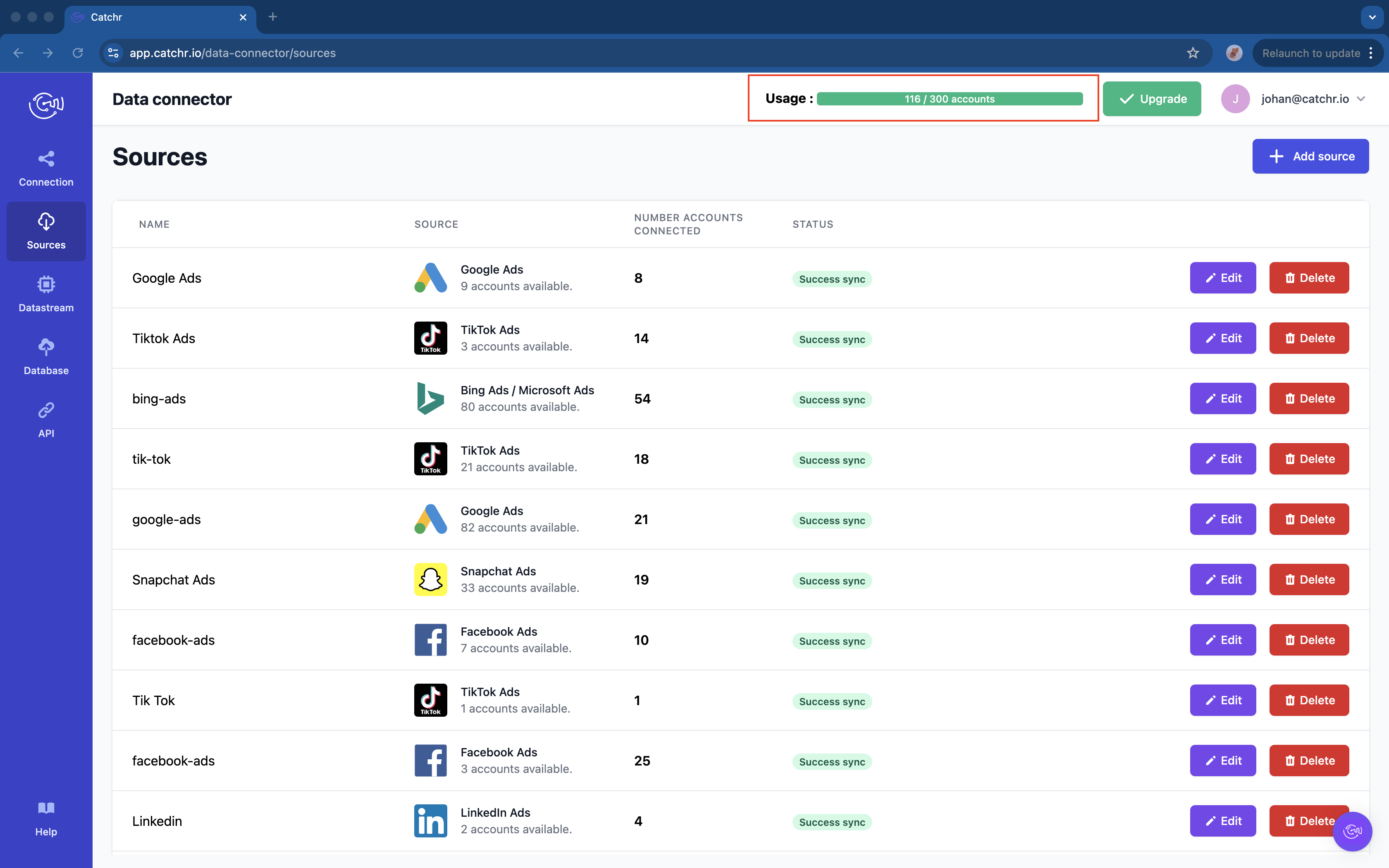
Please note that the total number of active accounts doesn’t always match the number of accounts used. If you created a Looker Studio report two months ago but haven’t used it, no requests have been made to the associated account in the previous 30 days. This account remains active but does not contribute to your used count.
Click on the usage bar:

This page lists the accounts used per platform in the last 30 days (you can have more rows than usage: If you used an account on two or more destinations, it will count as 1 in the usage but will show 1 row for each destination).
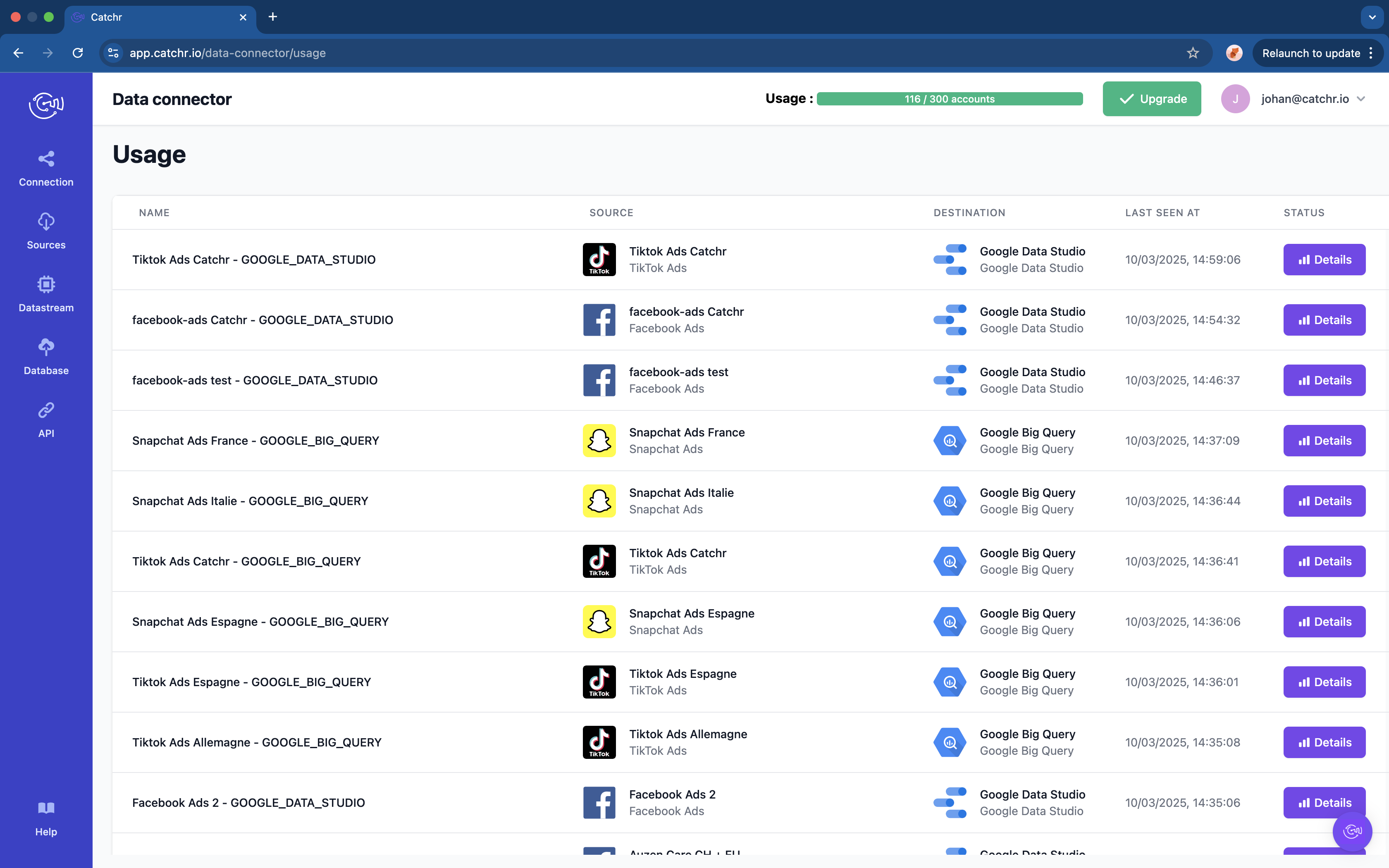
Column details:
Name → The name built with the account name and the destination.
Source → The platform's logo, the account's name, and the platform's name.
Destination → Logo of the Destination and the name of the destination.
Last update at → the day and time of the previous request for the couple account/destination.
You first need to delete any outside requests for this account.
Looker Studio: delete the data source connected to this account.
Google Sheets and Microsoft Ads: delete any requests using this account.
PowerBI, Tableau, CSV, and JSON: removed any connection to Catchr or call to the URL generated on Catchr.
Database: delete all jobs using the account.
Then, you must deactivate the account in the Catchr Sources. Click on Edit in one of the sources:
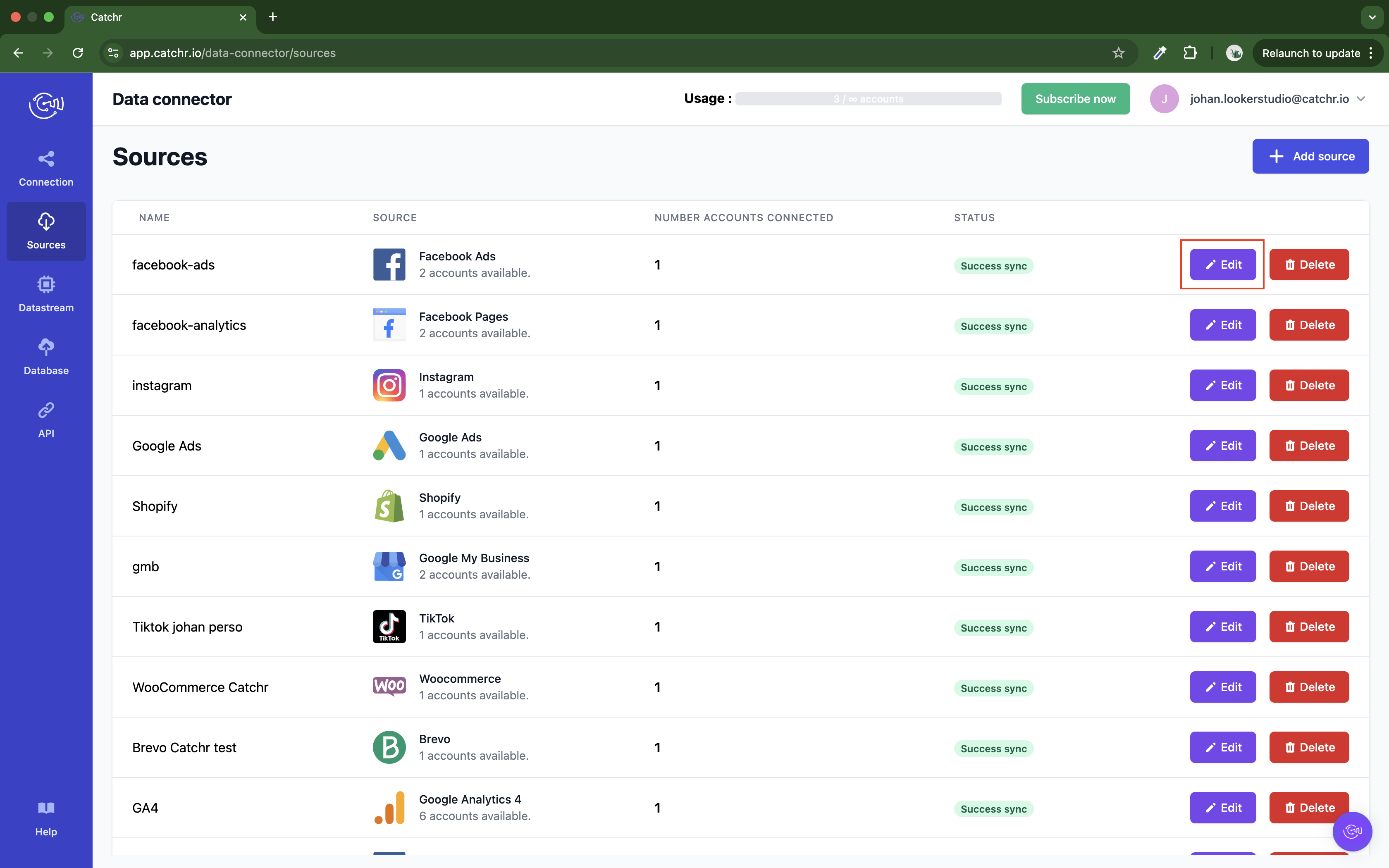
Then deactivate the account by clicking on a switch:
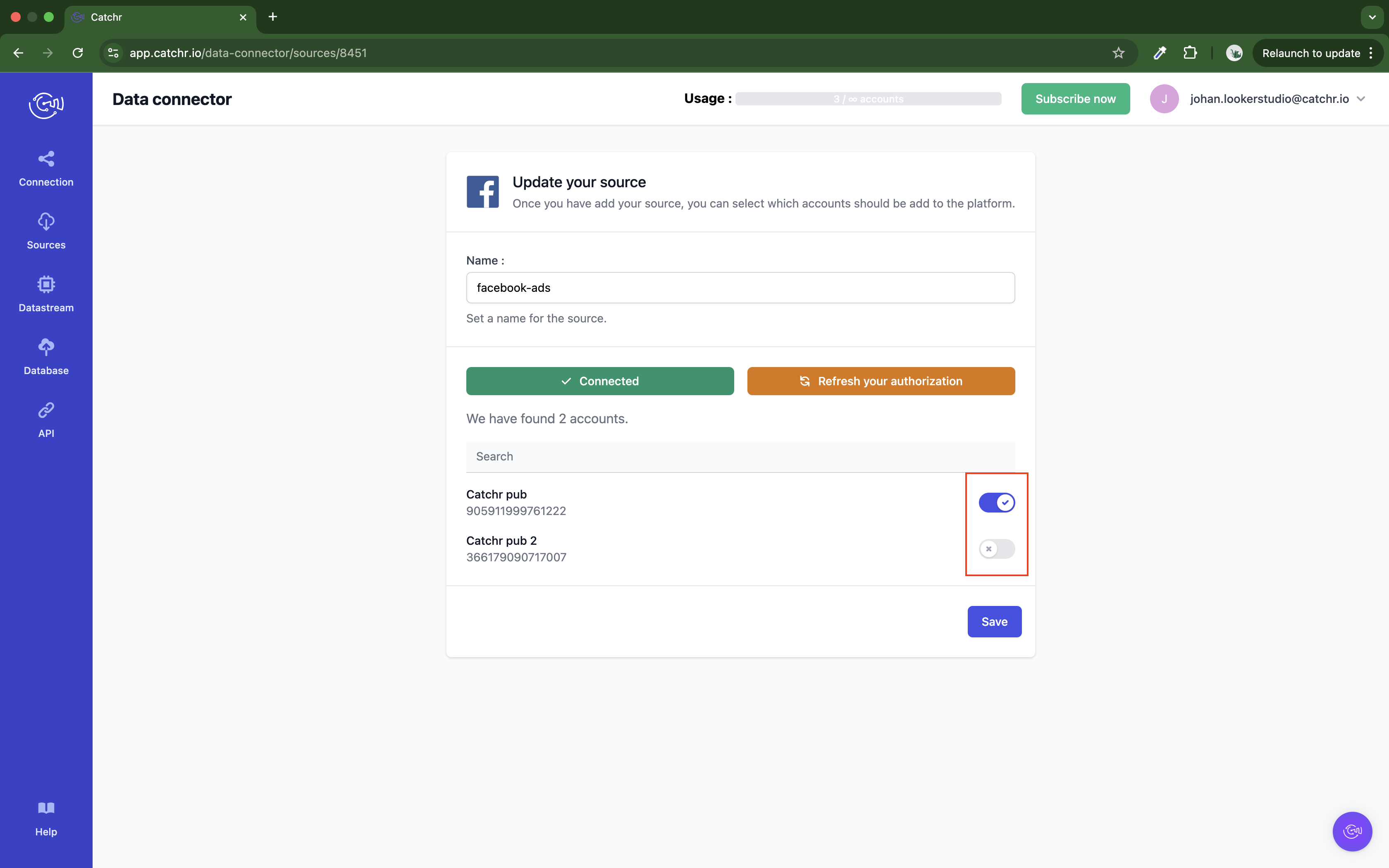
Deleting a Catchr Source will prevent any request to the accounts it contains.
Please note that an account is automatically activated when a request involving it reaches Catchr.
For example, if you deactivate the account on Catchr but open a Looker Studio data source, and this report contains a card displaying data from this account, the account will be reactivated on Catchr.
If you deactivate an account and it keeps reactivating, it indicates that an active request in a destination still uses it.